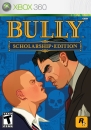| Bandorr said: Googling it I see several people talking about the games being uninstalled. Others disagree. Wondering if you install them outside the "norm" if they stay. But let's be clear - YOU deleted them. You removed the launcher which removed the games. A better title is "accidentally deleted games library uninstalling and reinstalling epic launcher" How many of those are you actually playing? I wouldn't worry about how long it takes to reinstall a game you aren't playing right now. Curious if "reinstalling" the launcher caused it to overwrite the founder where the games were installed.. |
nonsense if i delete a laucher i wouldn't expect the games related also to be removed, expecially if the launcher isn't working it usually is a very solid fix to reinstall.
OP has no blame unless he ignored the warning this also will uninstall all games, which im quite sure the EGS doesn't do
"I think people should define the word crap" - Kirby007
Join the Prediction League http://www.vgchartz.com/predictions
Instead of seeking to convince others, we can be open to changing our own minds, and seek out information that contradicts our own steadfast point of view. Maybe it’ll turn out that those who disagree with you actually have a solid grasp of the facts. There’s a slight possibility that, after all, you’re the one who’s wrong.