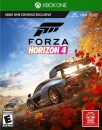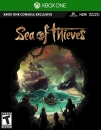Conina said:
d21lewis said:
You know what would really be cool? If the Pro supports external hard drives.
|
I agree, upgrading from an Xbox One to an Xbox Scorpio will be a breeze thanks to support of external HDDs.
|
This is something Sony absolutly needs to get figured out. The inability to use external storage, and download from the browser is a major step backwards from PS3. Even if we couldn't play from the external Storage, I could at least be transfering my stuff to that, and be ready to transfer to the Pro as needed once it arrives. I don't want to be sitting waiting for 2TB of data to transfer, and with the new 1TB per month cap on data, and the amount of PlayStation Vue, WWE Network, and Netflix streaming we do, redownloading is not an option.
Stop hate, let others live the life they were given. Everyone has their problems, and no one should have to feel ashamed for the way they were born. Be proud of who you are, encourage others to be proud of themselves. Learn, research, absorb everything around you. Nothing is meaningless, a purpose is placed on everything no matter how you perceive it. Discover how to love, and share that love with everything that you encounter. Help make existence a beautiful thing.
Kevyn B Grams
10/03/2010
KBG29 on PSN&XBL