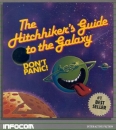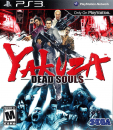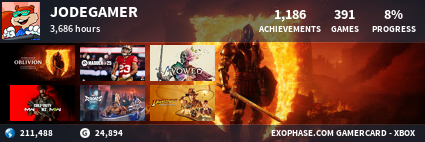A few things I can think of:
Use the TV calibration guide. You'd be surprised how many awesome features our HDTVs have that actually make the image appear worse! I had to turn off a few settings, adjust brightness, contrast, color temperature settings, etc. When I was done, I was blown away.
Invest in a Micro USB cable. They're only a couple of dollars on Amazon.com. You probably already have one for your Android phone. You may never need to change batteries again, if you don't mind playing wired. Combine it with a set of good rechargable batteries and you'll always be in the game.
Get invited to the Preview Program! Not only do you get to play certain betas first (ie: the Gears of War UE beta), you also get access to certain features first. My current fave is "Miracast". It takes about two seconds to set up. Basically, it turns your HDTV into a giant cell phone screen! https://www.youtube.com/watch?v=TRitDlhfxMk
Cut down on Game Install Time: Disconnect your console from the internet. When you first get a game, it tries to install the Blu Ray disc into the HDD AND download any updates from the web. Just turn off the internet. Your game will install faster and then reconnect for the update. You'll be in the game much, much faster.