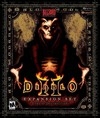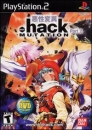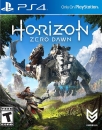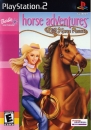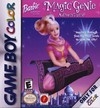richardhutnik said:
The Steam Box controller takes the four buttons on front on the right hand side, and spaces them evenly on the left and the right to make them not work the same way. They do look like they keep the same buttons on the back, but the front is missing the buttons on the side. |
But what's wrong with the two new ones on the back? I mean, why can't they fill in for the ones that were moved?
I believe in honesty, civility, generosity, practicality, and impartiality.