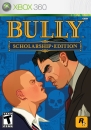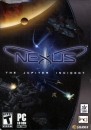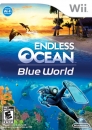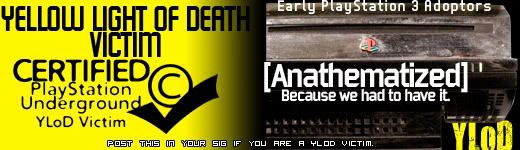Okay, i had these annoying ad things later that look like a HTML link but with two underlines.
It really started to annoy me, so i figured out a way to stop it... so far its worked for me, and i havent had one so far on any website.
Okay, what you will need to do is:
On your internet browser, go to Tools>Internet Options> Security>Restricted Sites.
Once you have clicked on restricted sites, go to "Sites" and add this in: "*.us.intellitxt.com" then click Add
After that, go to a site where you know the Ads appear, if they aren't there, you have done it properly.
Hope that helps a few members out here
Current Consoles: Xbox 360 Elite, Playstation 2, Gaming Rig, Nintendo Wii, Playstation 3.
Xbox Live: Jessman_Aus - Playing: Ace Combat 6, Fifa 09
Playstation Network: Jessman_Aus - Playing: MGS4, Resistance 2
Wii Freind Code: 3513-9191-8534-3866 - Playing: SSBB
Brawl Code: 1590-6125-1250
Xfire: J3ssman - Playing: Fallout 3, Farcry 2
Jessman: Fears the Mangina