Little more than 2 hours left for the current daily deals to end. Hurry up!
Existing User Log In
New User Registration
Register for a free account to gain full access to the VGChartz Network and join our thriving community.
Little more than 2 hours left for the current daily deals to end. Hurry up!
One of today's deals is Borderlands for 50% off.
Does the game of the year edition just include the DLC?
I've noticed that the original Borderlands is $10 and with the DLC it adds up to $30, but the game of the year edition costs $50.
Oh dang, if you haven't played any of Valve's games, the complete Valve pack is $50.
the deals are getting better every day
all the Ghost Recon games for $10, and the two Overlord games exp. pack for $3
also, King Arthur DLC for $5
the words above were backed by NUCLEAR WEAPONS!
HUGE DEALS today!!!!
So awesome.
Nice, been waiting for a good price on the King Arthur game.
zarx said:
|
1920x1080. nVIDIA GTS 360M
And that's the only thing I need is *this*. I don't need this or this. Just this PS4... And this gaming PC. - The PS4 and the Gaming PC and that's all I need... And this Xbox 360. - The PS4, the Gaming PC, and the Xbox 360, and that's all I need... And these PS3's. - The PS4, and these PS3's, and the Gaming PC, and the Xbox 360... And this Nintendo DS. - The PS4, this Xbox 360, and the Gaming PC, and the PS3's, and that's all *I* need. And that's *all* I need too. I don't need one other thing, not one... I need this. - The Gaming PC and PS4, and Xbox 360, and thePS3's . Well what are you looking at? What do you think I'm some kind of a jerk or something! - And this. That's all I need.
Obligatory dick measuring Gaming Laptop Specs: Sager NP8270-GTX: 17.3" FULL HD (1920X1080) LED Matte LC, nVIDIA GeForce GTX 780M, Intel Core i7-4700MQ, 16GB (2x8GB) DDR3, 750GB SATA II 3GB/s 7,200 RPM Hard Drive
Strategyking92 said:
1920x1080. nVIDIA GTS 360M |
try
1. From the NVIDIA Control Panel navigation tree pane, under Display, click Adjust desktop size and position to open the associated page.
2. Click the image that represents your flat panel display, or non-HD digital display connected to the HDMI, DisplayPort, or DVI connector.
3. And disable GPU scaling, it may be called something like Nvidia scaling then click Apply.

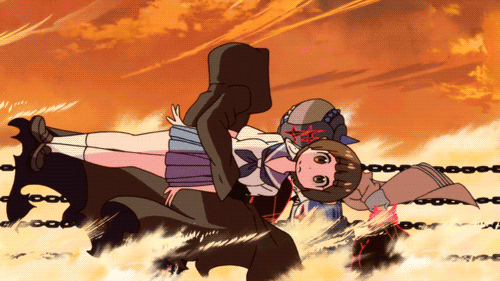 @TheVoxelman on twitter
@TheVoxelman on twitter
kinda thankful there is nothing for me today already got a bunch of stuff to download/play, it's kinda weird dreading good deals on games I want...

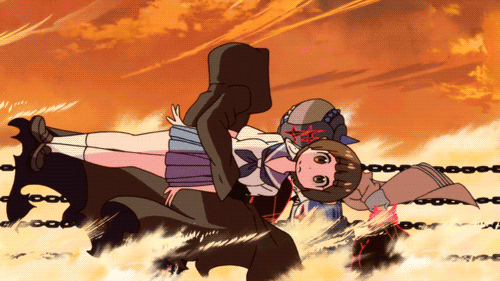 @TheVoxelman on twitter
@TheVoxelman on twitter
zarx said:
try
1. From the NVIDIA Control Panel navigation tree pane, under Display, click Adjust desktop size and position to open the associated page. 2. Click the image that represents your flat panel display, or non-HD digital display connected to the HDMI, DisplayPort, or DVI connector. 3. And disable GPU scaling, it may be called something like Nvidia scaling then click Apply. |
Thanks for the help zarx
And that's the only thing I need is *this*. I don't need this or this. Just this PS4... And this gaming PC. - The PS4 and the Gaming PC and that's all I need... And this Xbox 360. - The PS4, the Gaming PC, and the Xbox 360, and that's all I need... And these PS3's. - The PS4, and these PS3's, and the Gaming PC, and the Xbox 360... And this Nintendo DS. - The PS4, this Xbox 360, and the Gaming PC, and the PS3's, and that's all *I* need. And that's *all* I need too. I don't need one other thing, not one... I need this. - The Gaming PC and PS4, and Xbox 360, and thePS3's . Well what are you looking at? What do you think I'm some kind of a jerk or something! - And this. That's all I need.
Obligatory dick measuring Gaming Laptop Specs: Sager NP8270-GTX: 17.3" FULL HD (1920X1080) LED Matte LC, nVIDIA GeForce GTX 780M, Intel Core i7-4700MQ, 16GB (2x8GB) DDR3, 750GB SATA II 3GB/s 7,200 RPM Hard Drive
Strategyking92 said:
Thanks for the help zarx |
so it worked then?

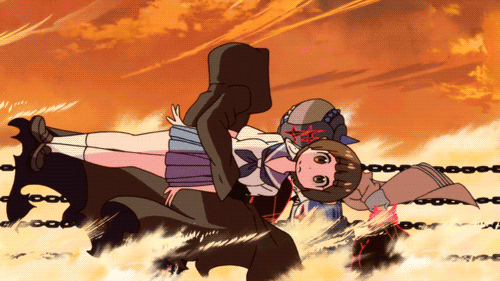 @TheVoxelman on twitter
@TheVoxelman on twitter