Strategyking92 said:
zarx said:
| Strategyking92 said:
I think the problem is that my computer screen has a weird resolution because it isn't supported in some of them. Most of the time it is black borders as you describe them. But even then the windows task bar is overlayed, so I had to set that to autohide.
It also happens to Galcon, but I can't run it full screen in any resolution because it goes off the screen, so I have it windowed >.<
|
hmm so what resolution is your monitor/desktop resolution, also do you have an ATI or Nvidia card?
|
1920x1080. nVIDIA GTS 360M
|
try
1. From the NVIDIA Control Panel navigation tree pane, under Display, click Adjust desktop size and position to open the associated page.
2. Click the image that represents your flat panel display, or non-HD digital display connected to the HDMI, DisplayPort, or DVI connector.
3. And disable GPU scaling, it may be called something like Nvidia scaling then click Apply.

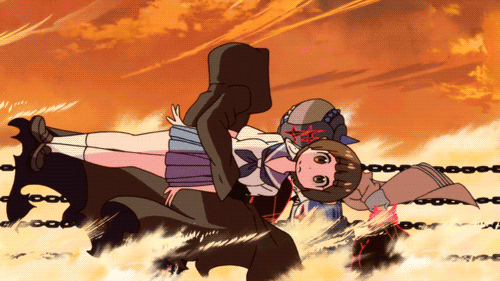 @TheVoxelman on twitter
@TheVoxelman on twitter















