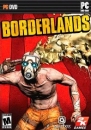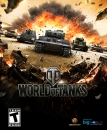Okay so I have an alienware laptop with an i7 CPU Q 820 @ 1.73GHz (Whatever the hell that means), 4 GB of RAM, and a GTx 260m.
I recently purchased Starcraft 2 and mostly everything is going great except for two really annoying things:
1. Whenever I try to play a cutscene in the campaign it appears all distorted and blacked out. I can still make out certain details and the audio is fine but most, if not all, of the video is entirely discernible.
2. Whenever I plug in my power cable to my laptop the games runs at a significantly slower speed which is really ticking me off. My laptop runs out of battery in like an hour when I am playing games so having it plugged in is imperative.
If anyone knows why these two things are happening I would be very grateful.
Feel free to add me as your friend-PSN ID: Bobo012893