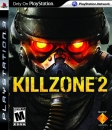Khuutra said:
Anyone want to offer advice on how to install Broadcom drivers? Eh-heh... |
You'll need to do a couple of things in this order (this usually works for most wi-fi drivers, they can be a pain on Ubuntu and but Broadcom are notoriously tricky)-
You can do it without the use of the command console now, which makes life so much easier.
1. Find out exactly what driver you need and download it from the Broadcom website, and put it on your desktop (that will makes things easier later)
2. Install ndiswrapper through the Ubuntu software centre (if you can get on the internet already with your Ubuntu system then thats the easiest way, otherwise it will be on your install disk (USB, CD, whatever)
3. open up ndiswrapper - it'll be in your system dropdown menu as Windows Wireless Drivers
4. Open up the folder with the Broadcom driver in it and find the folder that has the .inf and .sys files in it. The folder they are in should b called DRIVER or something. Drag and drop the .inf file into the ndiswrapper window.
it should then work...
if it doesn't want to let you drag and drop, or it says that it's not the correct driver, try clicking the 'Install new driver' button and pointing it to the .inf file (that;s why you put it on your desktop). remember that the .inf file must be in the same folder as the .sys file. Ndiswrapper needs them both but you only need to point it to the .inf file for some magical reason.
Hope that works for you, it did for me on 2 of my laptops. It's much easier than it used to be in the past. let us know if it works out.
Atari 2600, Sega Mega Drive, Game Boy, Game Boy Advanced, N64, Playstation, Xbox, PSP Phat, PSP 3000, and PS3 60gb (upgraded to 320gb), NDS
Linux Ubuntu user
Favourite game: Killzone 3