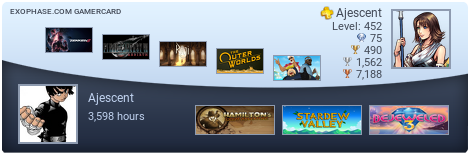Sony is the Greatest!! :D Thanks for the freebie! :D
Existing User Log In
New User Registration
Register for a free account to gain full access to the VGChartz Network and join our thriving community.






















































I have been playing for about an hour but can't get any of the trophies...is this because i didn't install the update yet or is something messed up?
http://card.mmos.com/psn/profile/st/r/Strofan7/card.png%5B/img%5D%5B/url%5D">








































































I bought the game and finished it years ago.. and now it has trophies LOL





































HKN said:
Step 1
http://www.ps3trophies.org/forum/games/37845-flow-free-psn-today-only-2.html#post542381 |


















Ajescent said:
|
Thank you, but after downloaded Flow, I' ll have to reset this option, right? How?

About Us |
Terms of Use |
Privacy Policy |
Advertise |
Staff |
Contact
Display As Desktop
Display As Mobile
© 2006-2025 VGChartz Ltd. All rights reserved.