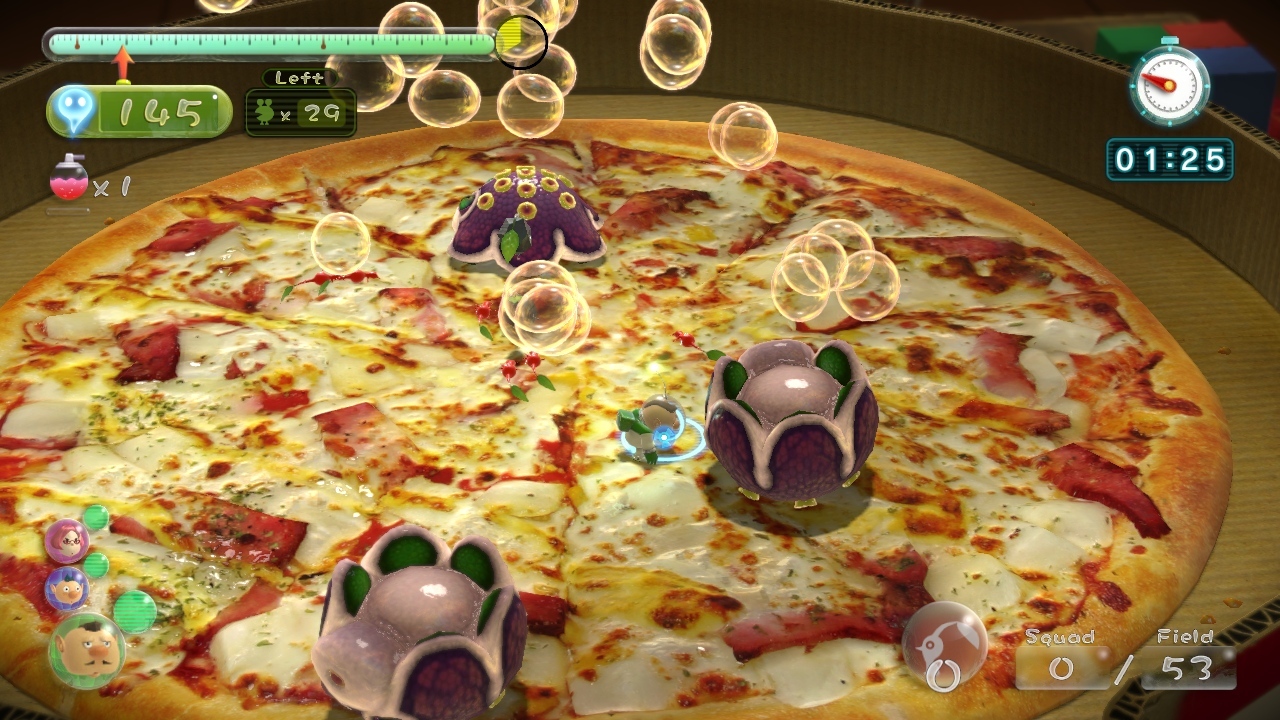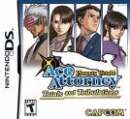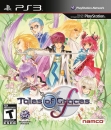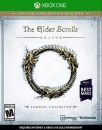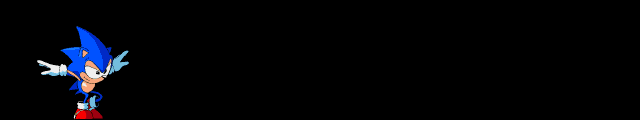Welcome to the official Nintendo Screenshot Thread everybody! Been thinking about making a thread like this for a while so I'm happy to announce that I'm finally able to present it to the rest of the community!

- Image Limit: Only 3 screenshots per post to prevent overflow of images per page.
- Posting Limit: No more than 2 posts in a row.
- Name Your Game: Always include the name of the game when posting screenshots so people can easily identify the games being played. As well-known as you think Super Mario 3D World may be, its still best to identify it so people who may not know can follow along!
- Emulators: Users uploading screenshots from emulated games must name the emulator alongside the name of their game (ex. Skyward Sword // Dolphin Emulator)
- Distortion: Please post screenshots in their original aspect ratio & resolution to avoid stretching and other distortion.
- Spoilers: Please avoid posting major spoilers for games released within the last 3 months.
- NSFW Pictures: Just remember that NSFW rules still apply to game screenshots, so please avoid posting any screenshot that violate's VGChart'z rules when it comes to NSFW content.

How to upload images using your Wii U:
- Method 1: Post your picture to Miiverse, then access it through the web-version of the site. Copy the URL of the picture you uploaded in your Miiverse post and post it into the thread!
- Method 2: When you press the Home button at the moment you'd like to capture (just like you would when posting from Miiverse), access the Internet Browser from the Home menu and navigate to an image hosting website that's compatible with Wii U (Imgur, Flicker). Log into your account and click Upload to upload your screenshot. Copy the URL of your newly uploaded screenshot and post it into the thread!
How to upload images using your Nintendo 3DS:
- Method 1: Similarly to Wii U, post your picture to Miiverse, then access it through the web-version of the site. Copy the URL of the picture you uploaded in your Miiverse post and post it into the thread!
- Method 2: For certain games like Animal Crossing: New Lead & Super Smash Bros. for Nintendo 3DS, screenshots can be saved onto the system memory. To upload these shots, open the Internet Browser from the Home menu and navigate to an image hosting site that works with the Nintendo 3DS (Imgur). Log into your account for whatever compatible image hosting site you use, and click Upload. When prompted with your 3DS image library, navigate to the screenshot you would like to upload and select it to upload. Copy the URL of your newly uploaded screenshot and post it into the thread!

Image hosting websites that have been verified to work with Nintendo 3DS & Wii U:
Image hosting websites to use when posting from an emulator on a PC or Smartphone:
Feel free to PM me with any other image hosting sites that work for you!

Here is a good model to use when posting in the thread:
Captain Toad

The Legend of Zelda: Majora's Mask 3D
Feel free to give your screens a little back-story as well, and be sure point out if anyone's screenshot looks especially awesome to you! xD