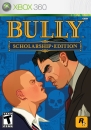| Lawlight said: I cannot click on the icon on the top right to log in. I can only login once in the forums. |
Terrible work around for that I found months back, basically hold your finger on it for long enough that the in built browser drop down menu appears, now click the back arrow on your phone and it should leave the drop down list showing on the site under where your icon would go, you can now click where it says to login.
Why not check me out on youtube and help me on the way to 2k subs over at www.youtube.com/stormcloudlive