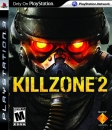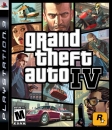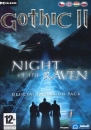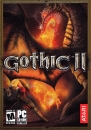You need HDMI 1.4 or newer for more than 30 fps, which would be ideal for gaming but not necessary for movies (that usually run at 24-25fps).
Also, like others have mentioned, DVI-HDMI conversion means you won't get audio, there might be some middle solution but if there is, I don't know what that would be exactly.
Existing User Log In
New User Registration
Register for a free account to gain full access to the VGChartz Network and join our thriving community.