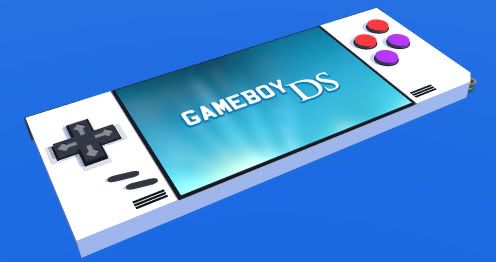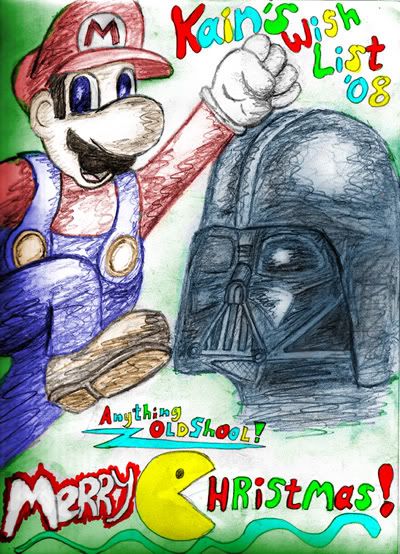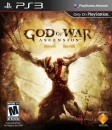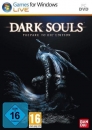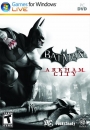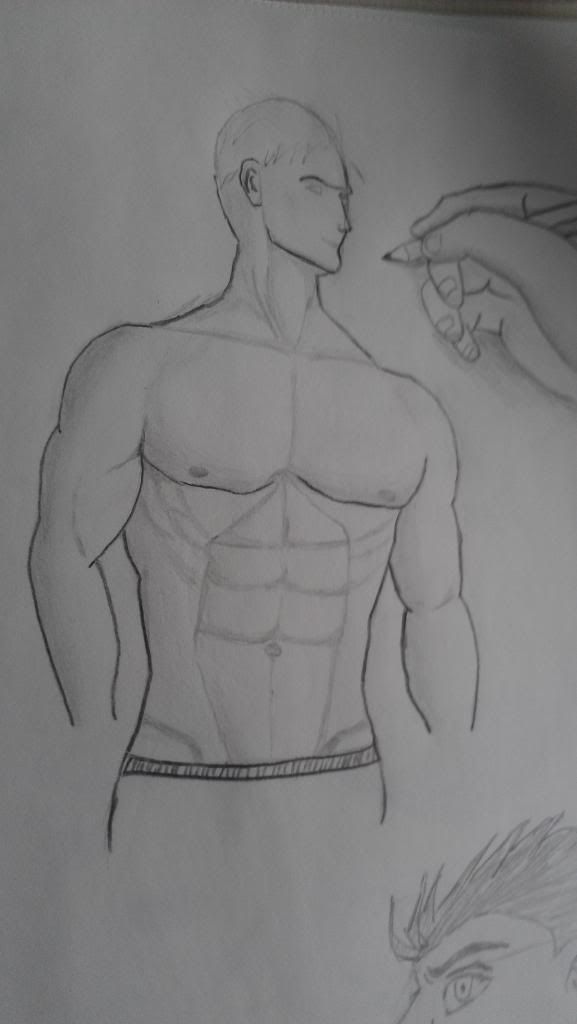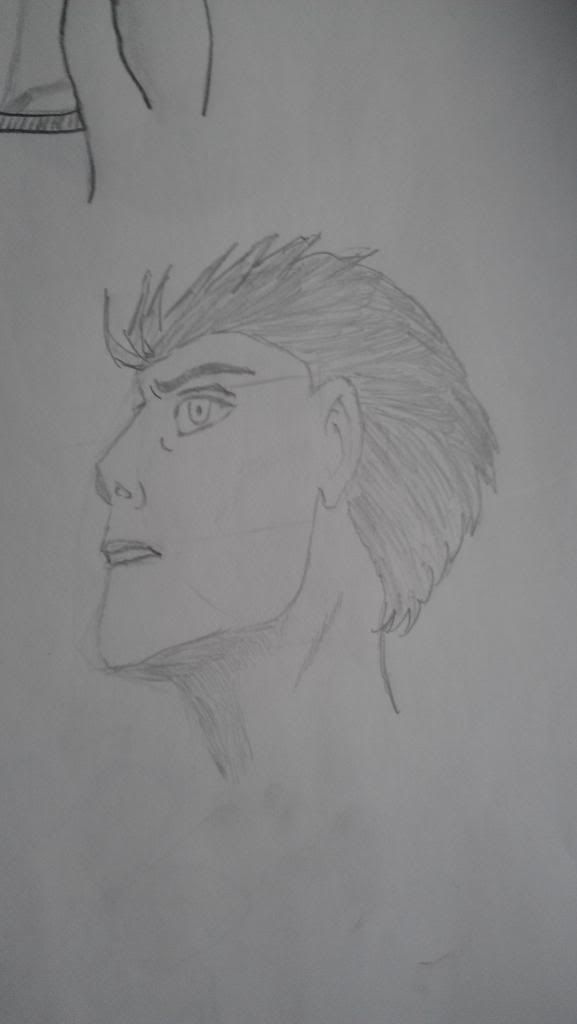kain_kusanagi said:
Trunkin said:
kain_kusanagi said:
Trunkin said:
Marucha said:
Trunkin said:
I haven't drawn anything in nearly 2 months, and I haven't done any coloring in years, but here's a picture of Link I drew way back in 2009, before my PC suddenly decided that it wasn't powerful enough to handle the Gimp. -_-
Yes, I used to go by "Zhipp" back in the day. Still do, actually.
|
>,< Cool!
|
Thanks. Although I don't think Toon Link was ever supposed to be cool...what have I done.
@kain_kusanagi - Those are really nice. Your MC's armor looks awesome! The one time I tried to draw him, it was...sad. So sad I had to scrap the picture.
|
Thanks, I really like your toon Link style. Master Chief's armor took a long time to do and I used it to work on a loose brush style. I really need to get back into doing more art just for art's sake. It's been a while since I've created a fan art piece. I do a lot of graphic stuff, but I should spend more time trying different techniques. One of these days I'll buy myself an art tablet, maybe that will push me to do more.
|
You don't have a tablet? Mine's a hand-me-down, but Wacom's Bamboo tablets are pretty cheap these days. I'm guessing you use the classic scanner/paper combo to do your work, then? Does that mean you do your lineart with a mouse? I can't even draw a stick man with a mouse!
|
Yep, good old pencil to scanner combo. Most of the time I leave the dirty pencil lines and just enhance them. Then I like to do a water color style background and coloring job. Sometimes I'll paint over the pencil lines completely and other times I'll redraw them in Photoshop.
Right now I just have my dependable laser mouse. I've never even used a tablet or a light pen. I've always done it all with a mouse. It was tricky, but now I can do it well enough that I'm happy with the results. I've wanted a drawing tablet for a long time, but every time I start shopping for one I find other stuff to waste my money on.
I really should just buy one. I've looked at the Wacom tablets and I like what I've seen. I want to get a nice big one. I've also been considering getting one that doubles as a monitor. It would be pretty sweet to be able to draw right on the screen as if it's an interactive canvas.
Any tablet suggestions or tips you have would be greatly appreciated.
|
Very good to see your work here! It looks really good. The only thing I would suggest is adding some color temperature to your piece(s). Like the last Halo one is BEAUTIFULLY painted (I mean with a f'in mouse damn. Wrist strain lol). It could just be a good idea to add some color temperature to help boost depth to the scene... if you don't know what I'm talking about, you can google it :( But I can also post a page that covers tons of shit as well as shows you examples to help with other things in gen... always the fundamentals ♪
PSG Art Tutorial: http://androidarts.com/art_tut.htm
I've been painting on tabs for some 15 years... owned a knock-off from Ebay, then moved to a few Graphires (old school Bamboos) before I moved to professional line when I started college. Bamboos are not bad devices for getting started. They've improved the surface on them from the graphires where it doesn't seem like you will feel like you're painting on glass anymore. I know Wacom is putting touch sensitivity into them which is helpful for multi-touch, but to be honest, a lot of times those gimmicks as well as the customizeable interfaces and such go mostly or completely unused by people...
The professional lines (Intuos) have more pressure levels, better response rate between the device to the computer and in general just feel and work more naturally/responsively... I think the professional line you also have more choices for nibs... also, you want to go larger format with any tablet if you plan to keep it longterm, so buying the latest can be pricey. The smaller ones, especially on the big screens, you will have issues with your wrist cramping when you are laying down large lines. If you zoom in most of the time and work that way, it's generally OK, but you will still suffer from strain because of the fast movement from each side of the screen due to the disproportional size to the LCD...
If you consider professional, Intuos3 is half the levels of the Intuos4 (1024 vs 2048 pressure levels) and it's not at all that huge of a difference. 1024 was the standard for a long time and it's all you really need. Only a few applications support the higher levels. So if you go with a used Intuos3, don't worry too much about the pressure levels... the only added bonus for the pen that I think matters is that the threshold picks up a much lighter touch which is nice, but it's hardly game breaking.
IMO, because you seem to be the type of person who would get a lot of use out of it for years to come, just go professional. If you're looking at a larger format Bamboo, you might as well think about a used Intuos anyway. Like an Intuos3 or Intuos4. Intuos3 and under, those tablets were virtually indestructible... like you could not break them and the nibs last forever. Intuos4, they have a surface texture now, that wears off thankfully, and it does tend to eat through nibs and there has been a huge fuss about it. Seems like to me they have more qualify issues now. For example, the Intuos4 has had design flaw with soddering of the USB ports so some people's were breaking off... but I own one bought on launch day and I haven't had anything happen yet... thankfully. I heard Wacom may have moved some of their production to China from Japan as well...
The Intuos3 has my favorite surface, no texture, but squishy... you can add paper on top or change the nib if you want texture. I own a I3 6 X 8 which works fine for laptop (15") but it cuts off a little bit at the bottom to fit in the widescreen. I have to use Intuos4 Large (12 X 8 active area) because I'm using a 23" widescreen in a dual screen setup... so if you plan to get a large screen, get a large format one. Edit: The only widescreen version of the I3 that exists though is the 6X11. Which I've used at school on 22" Macs... I highly recommend that one if you go i3 route. As I mentioned, they are pretty durable and can be knocked around quite a bit.
CS6 has a fully customizeable brush engine in the full version of Photoshop. I highly recommend it if you do get a tablet... there are a ton of Photoshop videos out there now compared to when I was learning... so it's not like you will ever be short on study material. There are also a lot of low cost/no-cost alternatives... Paint tool Sai (the Japanese love to use it for anime/manga paintings), Artrage, are a few I know offhand.
Many people do lots of beautiful work at these sites but for the most part, 99% own tablets:
http://www.cghub.com
http://www.cgsociety.org (lots of 3d)
Tutorials for tablets:
http://www.youtube.com/watch?v=abgTcIcsRMQ&feature=related
Textures: http://www.rivermanmedia.com/art/73-digital-color-mixing-exercise
I would hold off on the Cintiq model, the one you can paint on the screen. I've heard they don't have the best screen color accuracy wise and you may prefer the tablet to leaning over the screen when working.
I dabled a little in pixel art. I got an app on my Android, but it's a bit glitchy. I did my husband's avatar recently. It's something I'm interesting trying more :)


Photoshops for fun:


This is art... kinda... my cat was sitting on the scanner:

Vector art:

Me and my friend collabed on this (mostly him) when he came to visit from Japan. He's an artist too, and he got so drunk... and really loves the word 'poop'. Wrote not Dragon Ball, but "Dragon Poop" on the bottom. His English also got suddenly really fluent.