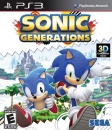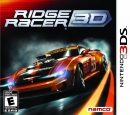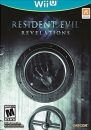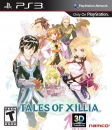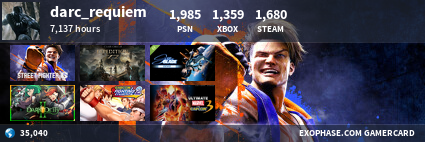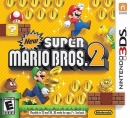Mine has had 2 updates.. the first one which took around 45mins, and last night a 2nd one appeared after i had turned off Nintendoland. It took around 15mins, has anybody else had a 2nd update??
Existing User Log In
New User Registration
Register for a free account to gain full access to the VGChartz Network and join our thriving community.