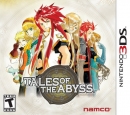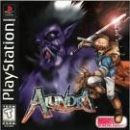I haven't found yet a game that runs smoothly, probably my PC is too outdatated, I've got one of the early intel core duo CPU @2.4Ghz, an Nvidia 8800GT, 4GB ram DDR2 and Win7 (I think the CPU is the bottle-neck). Still I can run 90% of PC games on 720p resolution with medium to high settings @ a good frame rate. Atm I'm happy playing on the Wii using component. Also I'm a frame rate whore, I prefer SD with a perfect frame rate, rather than HD with unstable frame rate.
Existing User Log In
New User Registration
Register for a free account to gain full access to the VGChartz Network and join our thriving community.





































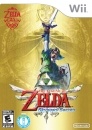
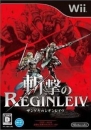
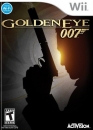






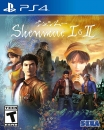
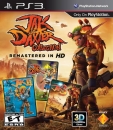







 Emulators are only worth it if you can play the games at a good speed.
Emulators are only worth it if you can play the games at a good speed.