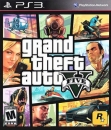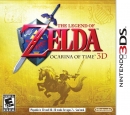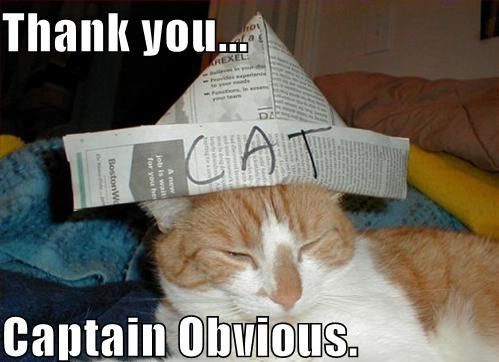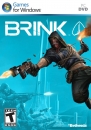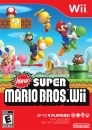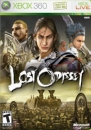Might as well try to ask here instead of making a forum account on some tech website. Anyway. Starting today, when I turn on my computer it powers on, but my monitor says that there is no input and my keyboard and mouse don't work. I know this because the lights that normally light up don't. My speakers do seem to work though. To fix this problem I need to unplug my power cable for around 10 seconds. Then my computer will work fine for a few minutes to a few hours and then freezes. Then I need to unplug the cord for 10 seconds and plug it back in again for my monitor to recognize the input and for the mouse and keyboard to work. Its just a vicious cycle...
When I turn on my computer and everything works it makes a beep noise a second after it powers on. If it doesn't make the beep noise nothing but the speakers work, but the actual computer still seems to turn on. Is there a way I can find out if its my motherboard failing or if its something else.