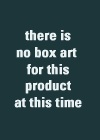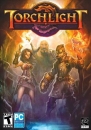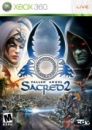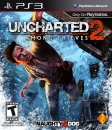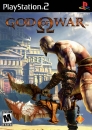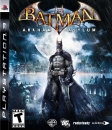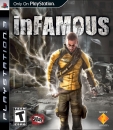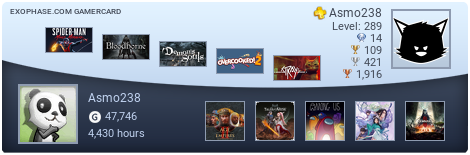| WereKitten said: @Sardauk @NNN2004 Upscaled 720p is usually good enough, especially in motion. Note that it works for all consoles: as I said, if you feed a 720p signal to a 1080p TV, then the TV circuitry will upscale it. The only downside is if your TV has a really bad upscaler chip, then it might be better to let your console do the upscaling work. |
ok can the tv upscale the ps3 games or the console should have to upscale also to do this ?
















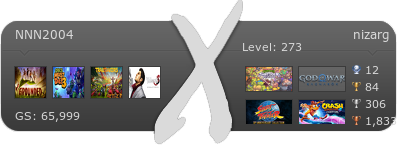










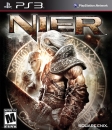

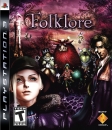











 (Note that KZ2 is still tucked on 720p on my TV... or am I confused ? It runs the XMB in 1080p then switch to 720p when I start KZ2)
(Note that KZ2 is still tucked on 720p on my TV... or am I confused ? It runs the XMB in 1080p then switch to 720p when I start KZ2) .
.