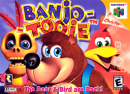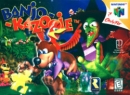| SuperDave said: Seems like there's a lot of love for Ubuntu lately, I never did like it myself, got tired of dealing with sudo. I always preferred Gentoo back when Emerge was boss and other distro's didn't have anything to compare. Since i haven't used Ubuntu in awhile, do you still have to use sudo for everything? Or have they cleaned that up a little? |
I used debian (which I'm told Ubuntu is based off of) for years before eventually switching to gentoo maybe 4 years ago or something. Apt destroyes emerge in the speed with which it searches, package descriptions, etc. The only problem is that (and I just installed ELive on this new laptop to give it a whirl again) the dependency resolution for source packages was non-existant and aparently still doesn't work. Also, the config files just aren't as nicely organized as they are in gentoo.