Soriku said:
@PS
Thanks...but I get errors when I try to run each one. If the program I'm running now doesn't work I think I'm gonna give up and wait to see how long my PC lasts until my uncle comes...
As long as I can do school work and access sites I think I'm good.
Can this virus kill my PC?
|
nah, it shouldnt. it is however an extreme nuisance, annoyance, irritance (u get my point)...
but basically since it triggers shutting off some important stuff (like Security Center and Automatic Updates), etc
u can run all these programs that were suggested but i suggest backing up u'r stuff and just format. also what these programs do is find .dll's that are not authenticated by windows or possibly by an unknown publisher. u can remove them but like i sed unless u remove them all, vundo will just created another one. it's extremely annoying fighting it. and to make matters worse it will fight windows defender or any of these virus scans by creating more that they (virus scanners) delete.
once u decide to format, always have a virus scanners to begin with. and remember to scan each and every thing u download. if it is an iso file, burn to a disc and then scan it. kind of irritating at first but it's better than having a trojan. and download things like norton web safe or mcafee site advisor. (i know site advisor is free, but i'm not sure about norton web safe)
oh, also these trojans usually are not in downloaded movies, music, etc. they're mostly included in programs u downloaded; anything .exe. (in my experiences anyway)






































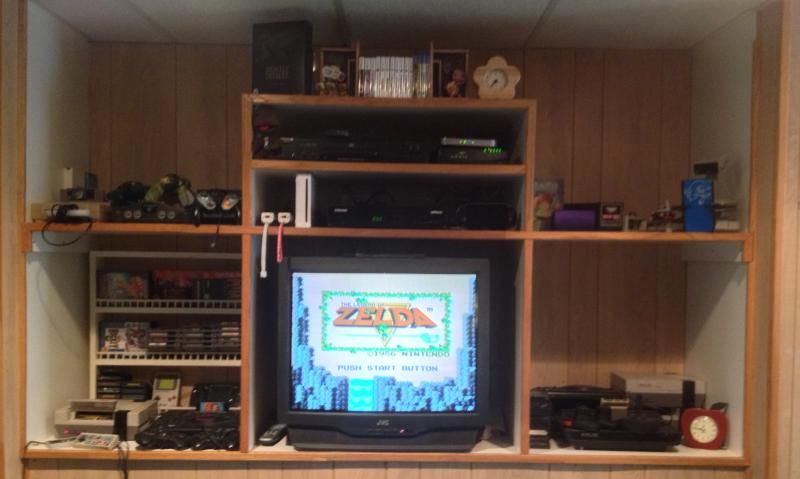







 Next Gen
Next Gen 









