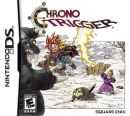mibuokami said:
Pain in the ass way but got rid of adyieldmanager for me which was one the most annoying malware I've ever encountered.
Get HijackThis
Run exe and 'Do a system scan and save logfile'
Look for suspicious or unknown program in the file (confirm with database like this if uncertain of a program's legitimacy)
Get Killbox
Copy the the entire file name + directory from you log to killbox and and hit the delete button.
Repeat until all supicious program has been removed from you system.
Restart computer and see if it works.
Also get CCleaner
Do a normal and reg scan and see what comes up.
Hope that helps
|
^^^ this
I've done it this way many times before and it works. As emphasized before, boot in safe mode and do all of these things: Start/Run: Type in "msconfig", under the boot tab, select "safe boot" and apply, then close. When your computer reboots it will boot in safe mode. Run your anti-virus software, having it delete/quarantine the files. Delete all program folders cooresponding to the viruses.
Get the software "hijackthis" and delete anything that cooresponds to your virus scan results to make sure it didnt leave anything out, then use "hijackthis" to delete those.
Use "msconfig" again and under the startup tab, make sure only the programs you use/want are checked, and uncheck all unfamiliar programs, excluding microsoft processes. Under the boot tab, uncheck safeboot to boot under normal mode.
Restart and ctrl+alt+delete to check your processes. Make sure none of the viruses are running.