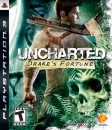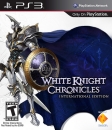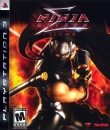A bit of information for 3.0 is up, I'll add more when it's officially released. Since I don't want the OP to be extremely long I'll start over with 3.0 and post all updates right up until 4.0 then I'll start over again, but don't worry I'll put all the 2.0 updates below.
The PLAYSTATION®3 system software version 2.80 update includes the following:
"Hello, I just wanted to provide everyone with a head’s up that the next PLAYSTATION 3 system software update (v2.80) will be coming soon. The playback quality of some PLAYSTATION 3 format software has been improved."
Firmware 2.76
2.76 is a minor update that improves the playback quality of some PS3 format software.
The rest is 2.70 and under
PS3 Firmware (v2.70) Update
Posted by Eric Lempel // Director, PlayStation Network Operations
Hi everyone, we’re adding some great new features with the next PS3 firmware update (v2.70) that will continue to enhance your connected experience on the PS3. The 2.70 update brings a new Text Chat feature that enables you to communicate online with your PlayStation Network friends. Now, you’ll be able to chat with up to 15 online friends using the Wireless Keypad, on-screen keyboard, or other compatible keyboard peripherals. Not only can you chat with your friends instantly, but you can also access Text Chat while playing PS3 games and even participate in up to three chat rooms at once.
In addition to Text Chat, we’ve added a few more enhancements:
Friends list on the XMB (XrossMediaBar)
- Sort your friends via their online status
- Attach larger files to the messages you send to your friends (file size will increase from 1MB to 3MB)
Video delivery service on PlayStation Store
- Video files you’ve purchased from the PlayStation Store can be backed up to an external storage device and then restored to PS3’s internal hard drive for playback – so you can clear up space on your hard drive and then restore the video anytime in the future
- Videos you’ve purchased for PSP (PlayStation Portable) system can now be transferred to PS3 for playback
Also You can now select an option to reduce the difference in volume level between tracks to help avoid sudden, loud output. You can set this option in [Settings] > [Music Settings] > [Dynamic Normilizer].
You can now copy and paste text. You can copy text from the internet browser and paste it into the text entry field of the on-screen keyboard to make it easier to enter text.
Using the internet, you can now search for the latest information about the games that you own. To use this feature, select the icon for the game, and then select [Internet Search] from the options menu.
Everything else is Firmware 2.60 and under
 Photo Photo Gallery
Photo Photo Gallery
You can now use a new application called Photo Gallery to enhance your experience of viewing photos. Using Photo Gallery, you can group photos in various ways and create playlists of selected photos. You can also select a photo frame for each playlist that you create. > See details

Other new or revised features in version 2.60:
 Video
Video
- You can now play DivX 3.11-encoded video files.
 PlayStation®Network
PlayStation®Network
- You can now access PlayStation®Store without a PlayStation®Network account. > See details
The account creation screens under [Sign Up for PlayStation®Network] and the menus under [Account Management] have been redesigned. > See details.

Other new or revised features in version 2.53 (with 2.50 and 2.52):  Users
Users
- You now have an option to set the PS3™ system to turn off automatically after a background download or installation of content has completed. This option is available when you turn off the system under [Users] > [Turn Off System] while content is being downloaded or installed.
 Settings
Settings
- [BD/DVD Settings] has been renamed to [Video Settings].
- Under [Video Settings], the [Cinema Conversion] option has been renamed to [BD/DVD Cinema Conversion] and the [Upscale] option has been renamed to [BD/DVD Upscaler].
- [Sequential Playback] has been added as an option under [Video Settings].
- [DivX® VOD Registration Code] has been added under [System Settings]. You must use this registration code to authenticate and register the PS3™ system to be able to play video files that are compatible with the DivX® VOD (Video On Demand) service on your system. For details, visit the DivX® website.
* DivX, DivX Certified, and associated logos are trademarks of DivX, Inc. and are used under license.
- [Power Save Settings] has been added as an option under [Settings]. To save power, the PS3™ system and wireless controllers can be set to turn off automatically after a certain period of inactivity.
- Under [Accessory Settings] > [Audio Device Settings], the method for reconnecting Bluetooth® devices has been changed.
- Under [Accessory Settings] > [Keyboard Type], you can now choose the following keyboard types: [German Keyboard (Switzerland)], [French Keyboard (Canada)] and [French Keyboard (Switzerland)].
- Under [Printer Settings] > [Printer Selection], you can now select printers that support network connectivity. You can also select HP printers using the [HP] option.
 Music
Music
- You can now select one of nine volume output levels using the [Volume Control] setting on the control panel (or the mini-size control panel).
- [Pause] has been added as an icon on the mini-size control panel.
 Video
Video
- You can now select one of nine volume output levels using the [Volume Control] setting on the control panel.
- [Scene Search] has been added as an option on the control panel.
- You can now use the [Mosquito Noise Reduction] setting for video content that is saved on the hard disk or storage media. Use this setting to reduce mosquito noise that appears on the edges of visual images.
- During BD (BDAV) and DVD playback, a technique known as “chroma upsampling” is now automatically selected based on the movement of objects within the video content and then applied to enhance images in the content.
 Game
Game
- New for 2.52: The playback quality of some PLAYSTATION®3 format software has been improved.
- New for 2.52: A text entry issue that occurs when using the on-screen keyboard, USB keyboard or Bluetooth® keyboard with some PLAYSTATION®3 format software has been addressed.
- [Sync with Server] has been added as an option under [Trophy Collection].
- By pressing the PS button while playing PLAYSTATION®3 format software, you can now view information from the [Settings and Connection Status List] option under [Network Settings].*
* This feature is not available for use with some PLAYSTATION®3 format software.
 Network
Network
- New for 2.53: The full-screen mode setting in Adobe® Flash® Player is now supported in the Internet Browser.*
- Live movie (using RTMP format) playability.*
- Support for Adobe® Flash® Player 9 has been added to [Internet Browser].
* “Adobe” and “Flash” are either registered trademarks or trademarks of Adobe Systems Incorporated in the United States and/or other countries.
 PlayStation®Network
PlayStation®Network
 Friends
Friends
- You can now view information about the most recent sign-in for Friends who are on your Friends list.*
* If you do not set the correct date and time in the [Date and Time] settings under [Settings] > [Date and Time Settings], this information may not be displayed.
New update from version 2.50: Recovery Console
Accessing the PlayStation 3 Recovery Menu
According to Maxconsole.net, the newly released 2.50 update for the PlayStation 3 supports the feature to access the Recovery Menu on the PlayStation 3.
-Read Me
How to Access PlayStation 3 Recovery Menu
- Turn your PlayStation 3 off.
- Hold the power button until you hear 3 beeps.
- You should be prompted with a screen asking you to press the PS Button on a control.
- Woola! The Recovery Menu should load.
The current Recovery Menu supports:
Restore Default Settings
Restore File System
Rebuild Database
Restore PS3 System
System Update
If you want to see any other previous updates just ask and I will deliver.