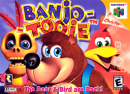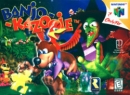ion-storm said:
Soleron said:
ion-storm said:
Soleron said:
64-bit OSs:
- Allow you to fully use 4GB+ of memory
- Can only be run on AMD64 processors
- Use more memory in general
- 32-bit applications or unoptimised ones are generally slower
- Optimised 64-bit applications are generally faster
- Many driver incompatibilities at present: it can be difficult to make hardware work
|
I don't know where you got that from.
You might have heard of a small start up company called Intel? Any intel processor with EM64T extensions can run 64 bit programs. Think core2 and even some of the cpus before that had it.
|
Yeah, Intel's Core 2 and later are AMD64 compatible. But AMD invented it and Intel cloned it.
|
Not like AMD never licensed intel technologies. Hello SSE!
|
Due to AMD and Intel's special situation (whereby AMD ought not to exist if it weren't for some questionable court cases) they have an agreement to freely use each others' technology after a set period of time. Both companies innovate, cross-license and then 'steal' (e.g. QPI = HyperTransport). I am choosing to call it AMD64, as many vendors call it x86-64, Intel 64 or EM64T:
"Since AMD64 and Intel 64 are substantially similar, many software and hardware products use one vendor-neutral term to indicate their support for both implementations. AMD's original designation for this processor architecture, "x86-64", is still sometimes used for this purpose, as is the variant "x86_64".[13] Other companies, such as Microsoft and Sun Microsystems, use "x64" (as a contraction of "x86-64") in marketing material.
Many operating systems and products, especially those that introduced x86-64 support prior to Intel's entry into the market, use the term "AMD64" or "amd64" to refer to support for both AMD64 and Intel 64.
- BSD systems such as FreeBSD, NetBSD and OpenBSD support both AMD64 and Intel 64 under the architecture name "amd64".
- Debian GNU/Linux, ubuntu, and Gentoo support both AMD64 and Intel 64 under the architecture name "amd64".
- Java Development Kit (JDK): The name "amd64" is used in directory names containing x86-64 files.
- Microsoft Windows: x64 versions of Windows use the AMD64 moniker to designate various components which use 64-bit technology for IA-32 processors. For example, the system folder on a Windows x64 Edition installation CD-ROM is named "AMD64", in contrast to "i386" in 32-bit versions.
- Solaris: The isalist command in Sun's Solaris operating system identifies both AMD64- and Intel 64–based systems as "amd64"."
- Wikipedia