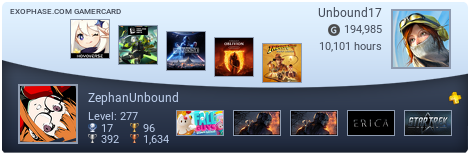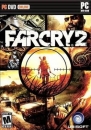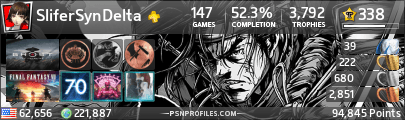| Spade said: How has everyone been handling inventory loads? Companion - Short term inventory Ship- Keep until full (dump from companion), only have 400 pounds for my ship After ship is full --> dump everything into infinite safe. |
I've been using the armor from the Mantis quest which allows you to move around alot easier while overecumbered and increases your carry capacity. During each mission I loot everything of value including all weapons and armor from enemies I kill, then I turtle walk my way back to the ship, dump any resources I have into my ship cargo hold, give a bunch of my weapons and armor to Vasco since he is extra storage, and then continue looking for loot or resources on the planet I am currently on. Once I'm pretty much completely filled up on weapons and armor and Vasco is too and the cargo hold is filled with resources, then I use the ship to jump to a main city with multiple vendors like Akila City or New Atlantis. Then I take everything from Vasco and my cargo hold, and overencumbered turtle walk my way to each vendor to sell all of my weapons, armor, and miscellaneous items, then I turtle walk my way to the basement of the Lodge and dump my resources into the storage box that is conveniently right behind the research station. Eventually, once I get to a high enough level to buy a bunch of crafting upgrade perks, I will use those resources I have been accumulating in the Lodge to upgrade all of my weapons and armor.
The one big issue I am having right now is that Starfield doesn't seem to have a proper crafting enhancement system like I remember Skyrim and Fallout having. In those games if you have good loot that you like alot, you can enhance their base stats in order to keep using them longer. However, Starfield's crafting and upgrade system seems to only be upgrading the slots on your items, there is no way to upgrade or enhance the base item itself. This means now that I'm at a higher level, I'm starting to find armor pieces with higher damage resistance stats than my Legendary Mantis equipment, and there is no way for me to upgrade the base stats of my Mantis equipment so that I can keep using them much longer. I really don't want to lose those Mantis buffs to inventory capacity and slower O2 drain when overencumbered, but I also don't want to miss out on higher damage resistance numbers as I'm now sometimes starting to run into stronger enemies capable of draining my entire life bar in seconds, since I have leveled beyond my Mantis armor. It's a real conundrum.
Last edited by shikamaru317 - on 05 September 2023