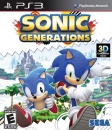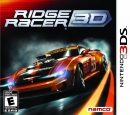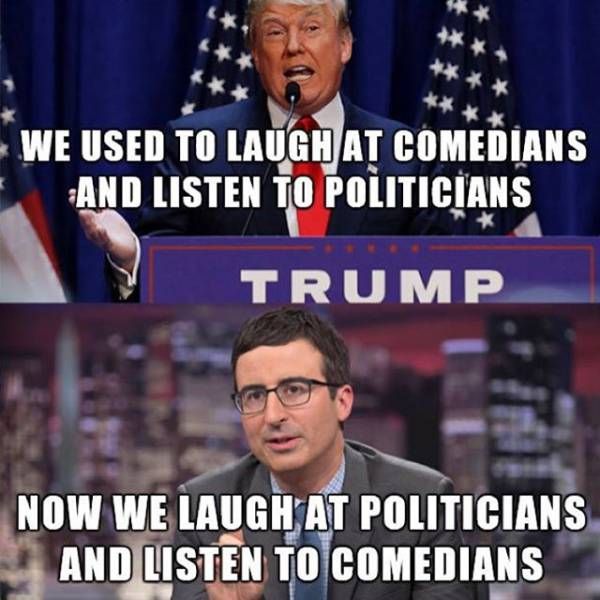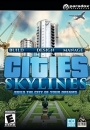Einsam_Delphin said:
I don't have the system yet but I will be keeping this in mind. |
FYI, after a few more tests, it seems to me that the Switch is slow to connect to the internet after returning from sleep mode. Not sure why this is but as of now, it may take from 30 seconds up to some minutes for the Switch to connect to the internet after returning from sleep mode.
This may have to do with the latest system update, version 2.2.0, as I do not know what connectivity was like prior to the latest firmware update. I do recall during the Splatoon 2 fire test, my Switch had little issue connecting to the internet...