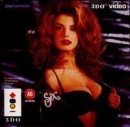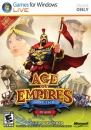Adinnieken said:
Rpruett said:
A significant majority of the changes made to the system offer no tangible benefits to (non-tablet, touchscreen PC, etc users). Did they give PC users a bone or two? Sure.
The problem is that the Metro UI is such a chasm between the previous Windows framework that it made absolutely no sense to force it into the same room with the previous Windows UI. It's Microsoft's response to Apple. The problem is it was done in a typical Microsoft fashion. There is now, 100 ways to skin a cat between the Metro UI and the standard Windows UI.
This is another problem with Microsoft's logic. A lot of people (And I would venture most) simply want an operating system that is relatively easy to use (Microsoft already has this formula down pat, which is a big reason why they shouldn't have unnecessarily forced it upon PC users), doesn't hinder system performance and improves on all of those performance things that normal people don't see. Microsoft needs to start refining Windows performance far more than it's gloss. They should have released a mobile version / PC version until they identified how to relate the two ecosystems better, or at least had a better sense for where the industry is headed.
I don't care about necessarily the specifics but Vista from an end-user perspective had plenty of the same challenges that ME or any other failure of an OS had. It didn't work for them, at least not well. Whether it was a lack of drivers, or things simply "not working", the results for an end user are the same.
Windows 8 could have been 'okay' without a half-assed, hodge podge marriage with Tablets/Touchscreens. It's essentially that simple. It simply doesn't work well for either environment. (A PC user or a Tablet one). In my opinion, Microsoft more than ever needs to focus on performance and making things 'work' rather than trying to re-invent the wheel on the PC side. Microsoft's gravy is UI familiarity at this point and any idea that tries to rapidly divert from that is simply a bad idea from a business standpoint. Windows 8 was a rapid diversion and gives the user the feel of a cheap experience.
|
And how do you propose you improve a UI that has been matured and evolved for over 15 years? Do you realize that the Explorer UI is one of the longest living graphical UI in the history of computing? Not to mention the most successful one. Only the Mac OS UI has survived longer.
You won't get any arguments out of me that there is a chasm between the Metro UI and the Explorer UI, but the same could easily be said about Windows 3.1 and Windows 95. When Microsoft introduced the Explorer UI the fact that there were six ways to Sunday to solve a problem became a hiccup for many. They were used to doing things one way in Windows 3.x in the Program Manager UI and the fact that you didn't do things the same way in Windows 95 was a big challenge for people to overcome. But while Windows 95's Explorer UI was more complex and more difficult to learn, people acclimated to it.
At some point Microsoft has to make the switch. I think personally think the Start Panel is a smart idea. I get what Microsoft is trying to accomplish. That is, to move away from the desktop and file system, and connect users directly to their applications. I don't feel they've failed in that endeavor, the problem is simply that they haven't resolved all the other functions.
The challenge is bridging that chasm. The fact that I can install and uninstall an application from the Metro UI is awesome. I don't need to go exploring the Control Panel on how to do that. I right click, select Uninstall, and I'm off to the races. Simplifications like this are what the Metro UI needs to do. I don't dismiss the chasms that exist between how you do things in the Explorer UI and how you do things in the Metro UI. I don't think Microsoft needs to throw the baby out with the bath water, however. Despite what you say, the UI does work as a desktop UI. If you wrap your head around the simple concept that the Windows 8 Start Panel is just a glorified Start Menu that's the dominante focus, then it's rather easy to use and understand.
On the performance front, Windows 8 offers equal or better performance compared to Windows 7. Boot and Start up times are significantly improved over Windows 7. So the ability to get to the UI to use it or to shut it down and move on to something else improved. File copying performance and application performance in Windows 8 is better than Windows 7. The only point where Windows 7 offer a perceptionally insignificant performance difference is games. The difference is so minor though that it's on the order of 10ths of a percent. Not enough to squabble about and something that will improve in time.
And Windows Vista's problems, as mentioned by another user were centered significantly around graphic drivers. Windows Vista changed up how graphic drivers worked in Windows Vista. In Windows XP they were a certain type of driver, I forget the name, but in Windows Vista they became the standard. But on top of that, Microsoft took access to the hardware away from the hardware developer. The majority of BSODs was the result of device driver manufacturers. So, to eliminate that as a source of problems, Microsoft created the concept of mini-drivers. Technically this was done a long time ago, but mini-drivers have an OS component that Microsoft writes, and a device specific component that the OEM writes. That component that the OEM writes changed between Windows XP and Windows Vista, and the access to the hardware became restrained. Not all OEMs read the DDK, to put it bluntly, and tried to do things according to the old model. That didn't work.
The actual problems with the OS were minor and solved after the second service pack. The fact that Microsoft didn't abandon any of the essential changes to the OS, only added a few to them, speaks volumes about the stability of the OS. As mentioned before, even the Aero UI which had been an advanced option available in only certain versions of the OS and for those with GPUs capable of supporting it, became a standard feature in Windows 7 with absolutely no major changes. The only thing about Vista, which wasn't even included in the release product, that was never carried over, was the WinFS. That's the ONLY thing about Windows Vista that didn't survive in Windows 7, and it didn't even make it to Windows Vista. So in what way was it a failure? Perception? That's it.
I used Windows Vista, I lived with it, I even installed it and had it working on 10 year old hardware. The myths about Vista are greater than the realities and the myths about Windows 8 are greater than their realities. The average consumer does not want an OS. They want a simple UI that they can interact with the technology. This is true today as it has been for decades. Even in home computers. The popularity of the Mac OS stemmed from the fact that the UI took users away from the inner workings of the OS. Same with Windows XP. Why Windows XP worked, why it was so successful, was the fact that unlike Windows 9x, it took wrenched the last ties to DOS from the users hands. Windows 8 is an extension of the evolution of the UI.
Consumers want devices that work, they don't want system level access to the core OS files. They don't want to know what files exist on their system, they don't want to have to know which ones are theirs and which ones are system files. The average consumer wants a device that works and allows them to do the things they want to do as quickly and as easily as possible. Windows 8 is an attempt to fulfill that desire. Even Bill Gates, if you read any of his books, had the vision and foresight back in the 1990's to see that people would be moving away from the desktop PC and toward devices. One day, you will not own a PC. You will own a small hand-held device that you can walk into a room with, have the display automatically switch to the TV screen and you'll start playing games on. Or you'll set it near a keyboard and monitor where you'll be able to use it like a PC. In the very near future you'll have Kilo-Core processors in a hand-held device. Not in 10 years or 20 years, but within the next ten years you'll start seeing 1,000 cores in a hand-held device running with less power requirements than today's quad-core devices.
And Microsoft can't simply buckle down on PCs. They have to, with an OS as their fundemental and core product, offer an answer to both Apple and Google. I don't fault them for trying to create a unified UI. They have, in the past, tried to unify various devices under the Explorer UI and it has failed. Not because a unified UI isn't something Microsoft should aim for, but because the Explorer UI isn't what consumers ultimately want in a device UI. They want simplicity. The vast majority of people, never want to touch or know about the under pinnings of the OS. They want their device to work. Microsoft knows this. So no, I don't see Microsoft abandoning the Metro UI on Windows 8. It will evolve, just like the Explorer UI has.
There are only two UIs that Microsoft has ever abandoned. Microsoft Bob, which was created as an overlay of the Windows 3.x Program Manager UI, and the Nashville UI, which was the integration of IE and the Explorer UI. Initially advanced with IE 4, and included with Windows 98, it was later removed with OSR1 or 2. However, remnants of it still exist in Windows today. The "Desktop.ini" files for example, once held greater power by allowing you to include custom components (ActiveX objects) or provide a unique layout.
Again, I won't argue that Windows 8 should have baked a little longer to bridge those chasms, but I disagree that the core intent, and design are flawed. They are not. There are some functionality gaps which Microsoft will have to bridge, and some developers will have to bridge, but the direction Microsoft intends to go is relatively clear and its the direction that the majority of consumers want in computing devices today, simplicity. They don't want to be tech nerds to use their devices, they just want to click on an icon/tile and have whatever it is work. They want access and control of their files, not access to and the ability to work with the OS or application files, in fact the never want to see or touch them.
You want that because, well for whatever reason you want that. For me, as someone who has worked on mainframes, mini-frames, servers and PCs, with Unix, CP/M, TRS-DOS, MS-DOS, Linux, Mac-OS, as well as many mobile devices and their associated OSes and having to support the systems and users of those OSes, I can assure you I want simplicity. As someone who has written pages upon pages of user documentation, installation instructions, and support instructions, I want simplicity. As someone who has automated systems, eliminating hundreds of steps down into a handlful of steps, I want simplicity. As a system administrator to 80,000 users across a wide geographic region, I want simplicity.
What do you want and why?
|