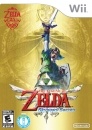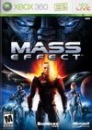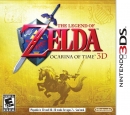Don't Know how to imbed videos, but check out this website. Using the Wiimote he turns his projected computer screen into a electronic whiteboard. Check both videos out its totally awesome.
http://www.cs.cmu.edu/~johnny/projects/wii/
I am going to do this right now
Nintendo & Sony Supporter
Currently own- DS, PSP, PS2, Wii, Xbox 360, PS3 DreamCast.
Man i have too many consoles.....
Quotes to live by!
"Life is either a daring adventure or nothing"- Helen Keller
"i am not discouraged, because every wrong attempt discarded is another step forward"-Thomas Edison
"Man is not the creature of circumstances. Circumstances are the creatures of men"