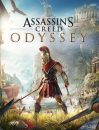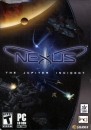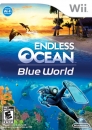Embedding Videos. Here's how I do it. Press "Enter"(or return) once. Now under the "Format" button there is a little blue button that says "HTML." If you pressed Enter, you will see something that says this: <p> </p>
Now, go to the Youtube page, and get the Embed code (not the link, the code that is under the video. You get it by clicking the thing that says <Embed>. So copy the code, then go back to the thing that says <p> </p>
You want to paste the code right after the last "p" in the <p> </p>
So it will look like this: <p> </p(Paste Embed code here)> but without the parenthesis. Remember, after the last "p" but before the last ">"
Hope this helps and enjoy the site!
Been away for a bit, but sneaking back in.
Gaming on: PS4, PC, 3DS. Got a Switch! Mainly to play Smash