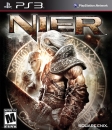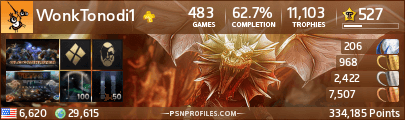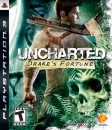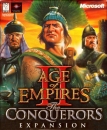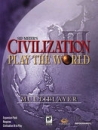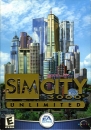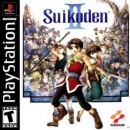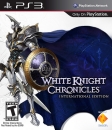There are certain times when I play online and I don't want certain people to know I'm online OR what I'm playing. For example, I have a "friend" who always seems to be online. Whenever I buy a new game, he wants to borrow it!! He'll go out of his way to find me and say something like, "Hey man! I see you got that new Heavy Rain. Is it any good? Well when you fininsh it, can I borrow it?"
Me being the kind hearted push over that I am, I always give in. I let the guy borrow Heavy Rain in early March and I just got it back YESTERDAY!! He had it twice as long as I did --and still didn't beat the game!
Life would be a lot easier if I could turn off my "online status" from time to time. Plus, if there's a way to turn off those notices ("bob4titties is now online", "killerbot is now offline"), that would be awesome. The notification always pops up when I'm trying to read something in that corner.
Any help would be appreciated.