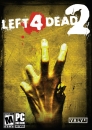Zekkyou said:
Chazore said:
Goodf point for both. I did find it odd at the frist glance to see how streamlined the options menu was.
Also over on Nvidia's side, I see them boasting here and there with G-sync and the 1080ti, but we've yet to see the benches. That and GeForce experience still doesn't work anywhere as well as manually tweaking the options menu yourself. A few months back I tried GFE again to see if the "one click" tweak was working any better for 60fps gameplay on a few games. Suffice to say it did not work as they intended it to.
I'm a bit miffed that they are adding themselves to the line of devs that think adding Chromatic Aberration as being a good effect to use with gaming.
|
Ha, I recently jumped back into The Witcher 2 and tried GFE, and it was like "4K, MAX LOD, MAX TEXTURES, UBERSAMPLING, TAKE IT, TAAAKE IT AAAAAAALLL". It didn't end too well 
TW2 has been pretty hard to find the right settings for in general though. Specific situations (like some cutscenes, finishers, the fist fight mini game, etc) cause huge drops for some reason. In the end i settled for having it be a stable 60fps during general gameplay, and just accept my 35fps fist fight fate.
|
Yeah, I was like that too back with Planetary Annihilation Titans, my initial reaction to that "smooth" 60 20fps was:

I won't be touching GFE again until they fully sort it out, because as far as things go, it's going purely based on the hardware name, not what your combination of ahrdware can actually achieve. It's like GFE runs exactly like that "can your un it?" website, that also claims you can run X game perfectly, but then you find out you can't.
There are certain settings I prefer to turn off for most games like motion blur, sometimes Bloom, DoF (very picky with what games to turn it on), CA (my most hated effect this gen) etc. Then of course there are those fancy dancy Nvidia Gameworks settings, like in the Witcher 3 where it features "realistic" hair movement, that setting alone seems to tank fps when used, that and most gaames that feature gameworks seem to suffer because of it.
I don't feel like Nvidia cares or is in it for the gamers, I think they just cram settings in there to force you to buy their upcoming cards. I remember getting the 980 just because I needed a better card than my 660ti and it came with MGS V, suffice to say the 980 still has issues here and there with some games, games that nvidia boasted were fine with the 980, same with the 1080 (which is another GPU I see having issues).
I like to have a balance between 60fps and some good visuals, but there are some settings out there that simply ask for a lot and give little in return, which can be a bit off putting for some who buy a new GPU and get gimped in return (I already feel like avoiding the 1080ti due to how the 1080 performs in general).