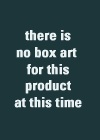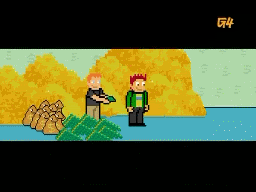Hey everyone,
I've been really frustrated trying to figure out the source of my rubberbanding and lag spike issues. I started a Comcast account w/ 25mbps DL and 5mbps UL last year for Destiny and for the most part it works as good as it should(as well as said carrier does in my area anyways). However since Halo 5 came out it I have started to have a lot of issues.
When I test the speed with the speed test app it shows higher than what I pay for and a really good ping. When I test it from the Xbone the tests will sometimes say everything is great other times it says MTU issues or the UL and DL will vary but I don't get the same results from Speedtest on my phone(testing from Wifi and it usually reads a faster speed?). I use a Motorola modem I bought new and have my system wired either through the cheap router or I have or even tried just directly into my cable modem.
EDIT:I have tried different ethernet cables and MULTIPLE full resets.
My connectin does seem to be better over a much slower DSL wireless connection.
Anyone else have these issues...any suggestions on how I can try to make Comcast make sure my connection is more stable. Is it possible there is an issue with my system (btw it is a Day One console)? Or could it be just really bad luck when I play. Any feedback would be very welcome.
Make it So.