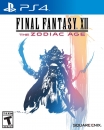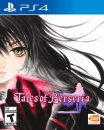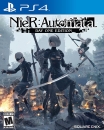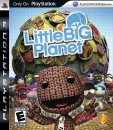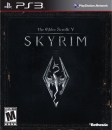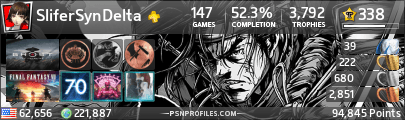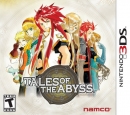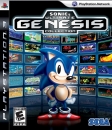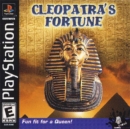- Image Limit: Only 3 screenshots per post to prevent overflow of images per page.
- Posting Limit: No more than 2 posts in a row.
- Name Your Game: Always include the name of the game when posting screenshots so people can easily identify the games being played.
- Emulators: Users uploading screenshots from emulated games must name the emulator alongside the name of their game (ex. Final Fantasy VII // ePSXe Emulator)
- Distortion: Please post screenshots in their original aspect ratio & resolution to avoid stretching and other distortion.
- Spoilers: Please avoid posting major spoilers for games released within the last 3 months.
- NSFW Pictures: Just remember that NSFW rules still apply to game screenshots, so please avoid posting any screenshot that violates VGChart'z rules when it comes to NSFW content.

How to upload images using your PlayStation 4 using the Share button:
- Method 1: Save your screenshot onto a USB drive, and copy it to PC. Use one of the 3rd party image hosting websites and copy the URL for your screenshot into the post.
- Method 2: Upload your screenshot to Twitter or Facebook. Copy the URL from this image and insert it into the post.
How to upload images using your PlayStation Vita:
- To take a screenshot, press the PS button and the START button at the same time. Some games may not be compatibile with this function however. Copy the images from the PS Vita onto the PC using the Content Manager, and upload them on your choice of image hosting site. Copy the URL for the screenshot and insert it into your post.

Common image hosting website for use with screenshots:
Feel free to PM me with any other image hosting sites that work for you!

Here is a good model to use when posting in the thread:
RESOGUN

Infamous: Second Son