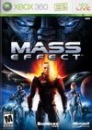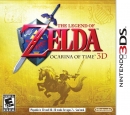Surprisingly enough, though, small changes go a long way.
The biggest problem with the desktop version of the site is how much it looks like a jumbled, mixed up mess. There aren't enough dividers between different types of content. I made a mockup with TWO small changes - simple dividers between the three main columns, and the overall site being widened by a relatively small margin - and it makes a world of a difference.
Here's the site as it is right now:

And here's with a little more spacing and dividers:

Full size: https://i.imgur.com/dEz7vJl.png
It's a small change, but it makes it look significantly more organized, with the different sections much more easily discernible. Personally, I would also put small horizontal divisions for each individual section as well - not just the headers to distinguish them from each other - but I find that less important than at least splitting the different columns.
The other issue is that the hardware charts section's icons are too large, which also makes it look crowded and disorganized. In my mockup above, I reduced their size only about 5% and made the divider lines between them lighter. It looks less noisy now and, as a result, more organized. I would reduce the image sizes about 5 to 10%. That combined with making clear divisions between each section of content, with appropriate spacing as well, would absolutely benefit the site greatly, and could still maintain the direction you've decided to go with it.
![]() SW-5120-1900-6153
SW-5120-1900-6153