The problem comes from the Application Manager (as far as slow unzipping goes). Before unzipping the file do this:
-right click on the zip file and select "properties"
-in the bottom right click the "unblock" button then the "ok" button
Now when you unzip the file it should go much faster. The problem I'm now having is what to do when you have many zip files that you need to unblock. Anyone know how to batch or mass unblock files? Selecting several files at once and trying to unblock them just doesn't work...
So this still doesn't help with multipart .zip files...
Vista is a nightmare.
iPhone = Great gaming device. Don't agree? Who cares, because you're wrong.
Currently playing:
Final Fantasy VI (iOS), Final Fantasy: Record Keeper (iOS) & Dragon Quest V (iOS)
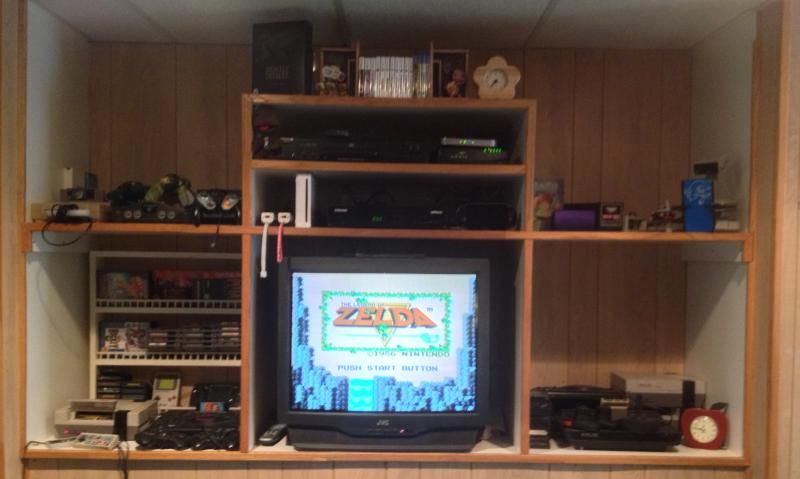
![]()
















