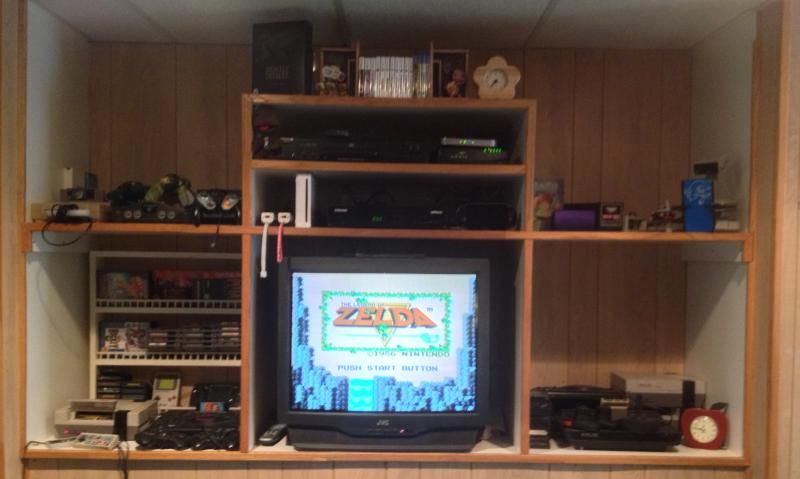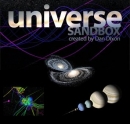Well like the titles says, why is it that when you extract files from .rar files or whatever it is really slow in vista. i had xp and my files would extract very fast, but under vista it is slow. i am not the only one whining about this because many people online have mentioned this aswell.
I am currently using Winrar and do not wish to change it. Is there anything i can do to spped it up.