ReimTime said:
neat |
VGPolyglot said:
>
|
neat test
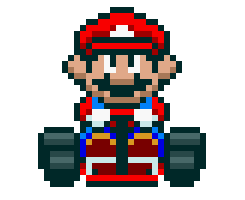
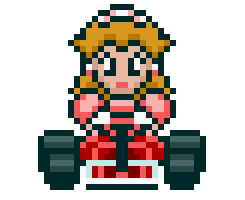
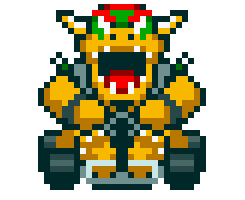
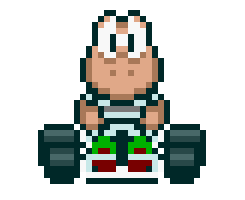
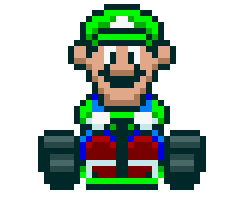


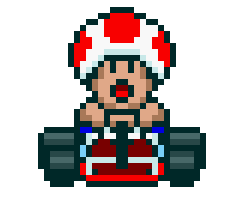


















ReimTime said:
neat |
VGPolyglot said:
>
|
neat test
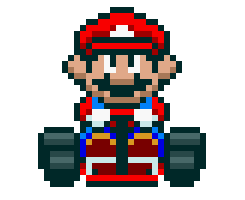
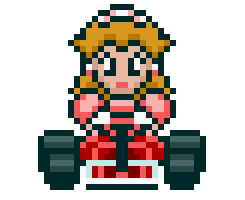
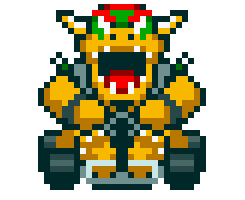
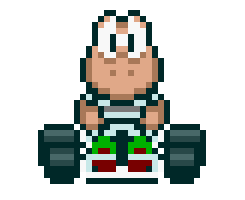
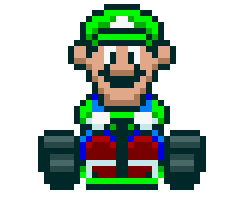


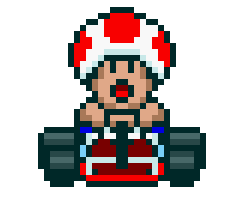

About Us |
Terms of Use |
Privacy Policy |
Advertise |
Staff |
Contact
Display As Desktop
Display As Mobile
© 2006-2026 VGChartz Ltd. All rights reserved.