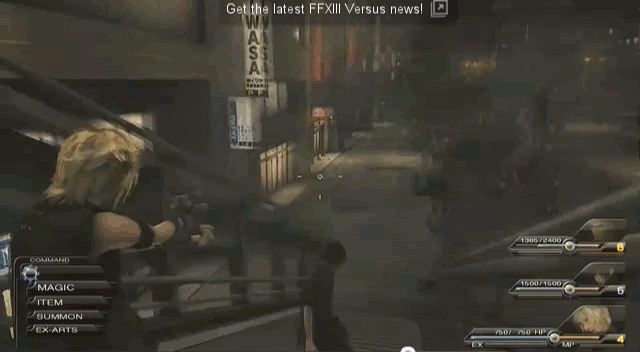| trasharmdsister12 said: I downloaded the youtube standard quality vid (the hi def one is >100 MB and being on a crappy ISP, I just can't afford that bandwidth Here it is:
To make it appear sharper just resize it to make it smaller and it should look better. I doubt it's useful at this size anyways. Be warned though, it's 3.2 MB so if you want to make it smaller it'll also decrease in size/drop in quality. Let me know and I'll make adjustments.
EDIT: FRACK!!! I just noticed the Youtube related garbage at the top of the gif. I can get rid of that too if you'd like.
|
YES! OMFG thanks so much bro!!
















 ) and then used vlc to capture each frame of the clip slowly. I then took all the frames and put each one into a Gimp project as an individual layer. I then went to the "Filters" drop down menu at the top and applied the "Animation" --> "Playback" filter to make sure the clip looked alright. Once I saw it was fine I went ahead and saved it as a GIF, telling the file to save as an animation and specifying a 42 ms (~24 fps) time instance for each frame. If you find it too fast I can increase that number and post the updated one.
) and then used vlc to capture each frame of the clip slowly. I then took all the frames and put each one into a Gimp project as an individual layer. I then went to the "Filters" drop down menu at the top and applied the "Animation" --> "Playback" filter to make sure the clip looked alright. Once I saw it was fine I went ahead and saved it as a GIF, telling the file to save as an animation and specifying a 42 ms (~24 fps) time instance for each frame. If you find it too fast I can increase that number and post the updated one.