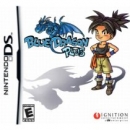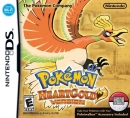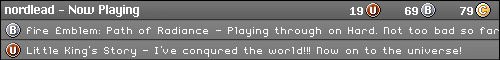Ok, so I did a little googling for Hulu on PS3 and I found a free and legal solution  It helps if you have a PC turned on 24hr/day, as you'll be using it as a proxy. The downside of this solution is that if your PC isn't on (or you didn't reset the PS3 settings) you won't be able to go online with your PS3. The solutions were taken from www.ypass.net and copied here for easy reference and cleaned up a tiny bit. If more help is needed with the windows solution (second one) I can take screenshots and provide clearer instructions.
It helps if you have a PC turned on 24hr/day, as you'll be using it as a proxy. The downside of this solution is that if your PC isn't on (or you didn't reset the PS3 settings) you won't be able to go online with your PS3. The solutions were taken from www.ypass.net and copied here for easy reference and cleaned up a tiny bit. If more help is needed with the windows solution (second one) I can take screenshots and provide clearer instructions.
Why Hulu doesn't work on PS3
Hulu does a user agent request and if the reply is the PS3 web browser it blocks the video.
- Install squid (”sudo apt-get install squid” for ubuntu users)
- Edit squid’s default config (/etc/squid/squid.conf on ubuntu) with these changes
Search for “acl localnet src” and set it to your internal network. You can remove the other localnet definitions if you’re not using them as shown here:
#acl localnet src 10.0.0.0/8
#acl localnet src 172.16.0.0/12
acl localnet src 192.168.0.0/16
Note: For 99.9999% of you, the correct line will be “acl localnet src 192.168.0.0/16″
After the “acl localnet src” line, add this:
acl hulu url_regex -i ^http://.*.hulu.com/.*Search for “http_access allow localhost” and add “http_access allow localnet” as such:
http_access allow localnet
http_access allow localhost
Add the following two lines pretty much anywhere in the file (the end of the file works just fine):
header_access User-Agent deny hulu
header_replace User-Agent Mozilla/5.0 (Windows; U; Windows NT 5.1; en-US; rv:1.9.0.11) Gecko/2009060215 Firefox/3.0.11 (.NET CLR 3.5.30729) - Start squid (sudo /etc/init.d/squid start)
- Mannually set the PS3 internet connection to use a proxy server. Set it to be your PC’s IP address port 3128.
- Download and Install the June release of Proxomitron - http://www.proxomitron.info/files/index.html
- Open proxomitron and uncheck everything except the outgoing header filters
- open outgoing header filters and uncheck them all
- Find a user-agent filter and modify it as so
- Change the header name to user-agent:firefox win32
- (optional) in the url match, put *.hulu.com – this will only activate the header if you go to that url
- header value match should be *
- change the value to Mozilla/5.0 (Windows NT 5.1; en-US) Firefox/3.0.11
- on the proxomitron main window go to config, click the access tab and set to allow connections from your local network e.g. 192.168.1.1 to 192.168.1.255
- go to file>save default settings, and then close and reopen proxomitron
- Mannually set the PS3 internet connection to use a proxy server. Set it to be your PC’s IP address port 8080.