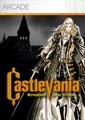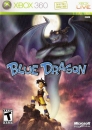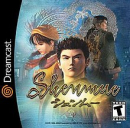That... is... sweet!
I've been wanting to do something like this for a while, myself. I'd love to build a kind of all-in-one system that could play all the classic games regardless of platform. Though, admittedly, it's not really my area. I can build a PC well enough but I've never attempted anything like a specialized console.
|
disolitude said: This "next gen" Dreamcast 2 can play Wii, Gamecube, PS2, Dreamcast games in 1080p HD@60 fps and all classic games from the past. It can also play older and less demanding PC games (limited by HD5000). |
Oh God!
*drools*
That is seriously cool! One console to rule them all! Talk about a retro-junkie's wet dream! I'm almost salivating here! 
|
disolitude said: Step 1: disassemble a Dreamcast and mini PC you plan on using. In this case I used an Intel NUC with Intel Core i5-4250U, HD5000 Graphics, 8 GB RAM, 256 GB mSATA drive |
I'm not familiar with that one so I had to look it up. I must say, the i5 4250U seems like an expensive choice for the task. I don't know how recent these prices are but multiple sources list it at over $300. I realize it has the on-board graphics - which is nice to have included, don't get me wrong - but you're only running games up to the PS2, Gamecube, etc. You could probably get a ten-year-old GPU for $30 that would handle anything the 6th gen could throw at it.
And now that I think about it, integrated or not, does the GPU even matter when it comes to emulation? My understanding was that emulation is pretty much 100% CPU dependent. I'm not really familiar with how SoCs work, but as far as raw processing power goes, the benchmarks I looked at show the 4250U to be comparatively weak when compared to most straight-up (and cheaper) CPUs.
To be clear, this isn't meant as a criticism. It would just be a shame if you paid a lot for an SoC with HD5000 Graphics and then didn't get any actual benefit from it. Mind you, that's assuming you bought it for this purpose in the first place. It's possible that you only used this hardware because you happened to have the NUC.
And then, of course, there is the matter of fitting everything inside the case. It's true that most PC form factors are probably more than you could squeeze into a Dreamcast, but I wonder... hmm. How about an original Xbox case? I'm sure you could pack some sweet hardware into that. You could call it the EmulatorBox! 
It could have a picture of Arnie on it with the phrase, "You have been Emulated!"
...
Ok, maybe not. 
|
disolitude said: Step 7: Brag to people about what you've done! |
Objective successful! 
But now, having accomplished that, do we get a demo? You can't just leave us hanging with some pictures; we need to see it in action! Any chance of a video? I'd really be interested to see both how it runs the games and how it navigates the emulators.
|
disolitude said: My next project: Sega Genesis and Sega CD combo running an i7 with GTX Titan. :D |
Squeeeeee!!!
ColdFire - The man with no name.