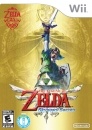They improved the Dolphin emulator quite a lot since the last time I was playing around with it.
3.0 now natively supports the Wiimote, keyboard mouse setup, 360 controller, Nvidia 3D vision (@full 1080p 3D per eye), forced widescreen gaming and surround gaming (3 monitors). Before you needed to map keys, or use Xpadder...hack the emulator to run 3D Vision, crash every 15 minutes when trying to do surround etc.
The emulation too is much better and framerate is solid for every game i've tried so far (50-60 fps), even when boosting the resolution and AA way up. Sonic Colors for example, when pimped out with 9XMSAA and 1080p looks better than any Ps3 or 360 exclusive.
http://www.youtube.com/watch?v=B6XTKPBjhh4
The question is why can't Nintendo give us something this cool next gen on WiiU? You don't need a crazy GPU or CPU to run this...