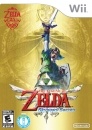I'm not on this website much but I do pop in every month or two. Finding this layout annoying and uneccessarily complicated. Is this some attempt to keep the hardcore old timers here and everyone else out? Like giving VG too steep a learning curve, to have everyone else give up. Every update you have to jump through some new hoop to add a game to your collection. And it's never like after you find out how, you're thinking to yourself "boy I'm dumb that's so obvious," it's "damn why was that so complicated and how the hell am I supposed to see that small print link off on the bottom corner of the page." Even the FAQ answer after you search the forums for "how do I add a game to my collection" tells you nothing. Anyone agree?
 http://2ksports.com/go/gamerschoice/
http://2ksports.com/go/gamerschoice/


Ok I did my part, I bought No More Heroes, but they were out of Zach and Wiki.
Ok got Zach and Wiki, now if I could just finally finish Twilight Princess so I can play all these Wii games I got waiting. And no I won't buy Okami.
DNF, now there is a game that should have been scrapped completely. Reminds me of a kid whose been in school for 12 years and still doesn't know what he wants to do. At one point you just need to man up and get a job.