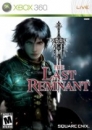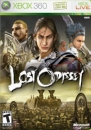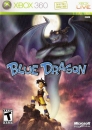JaggedSac said:
disolitude said:
JaggedSac said:
Your issue with number 1 could be solved by only downloading the avatars immediately viewable. Such as stream in the first 50 and when someone scrolls to the next 50, load them up. This is how most RIAs work nowadays. Helps control bandwidth and reduce strain on memory requirements of the clients hardware.
Savvy way to get around #2.
|
I didn't know you can do this? Is it a setting on the 360 you can specify to only download the viewable avatars?
All I know is that I was adding friend left right and center...got to 70 or so and then my xbox ran like it had herpes every time I'd go to my friends list. Now that I deleted half of them and am back to around 30, things are smooth again.
|
This would be something new for MS to implement. Something they should have done to begin with(and thought they did, I never tested it though). No use loading avatar #79 if you are only going to be looking at who is online.
|
Xbox Live already does this, for example, go to download history, it only loads 50 at a time, when you get to 51 you get a loading icon and have to wait about 2-5 seconds for it to load the next 50, it also does this in the friends list, gamer pics, messages, marketplace A-Z lists etc.
Try it, go to number 50 in download history or messages, nothing happens, now go to 51, loading icon appears while the next 50 load, think it came in with the NXE update last year as it isn't new, I see it happen every day on mine lol