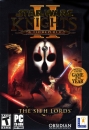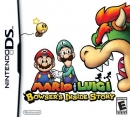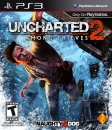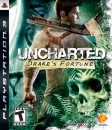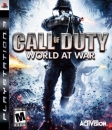Ok I have this Toshiba Satellite Laptop that was working great, I didn't use it for a couple months because I was working allot..
anyway, I tired to go online with it and it will not connect, not with WiFi or Ethernet nothing....
I have a 2Wire Router/WiFi, and all my systems, PC's, and other Laptop connect to the router fine, with WiFi or Ethernet..
I can not get this F'en thing to connect...
I can say this tho.. I used this laptop when I ran the skate park and there was no internet around so I connected my MDA and used it as a modem, and it worked, but I think I might have messed up the connect part of the Laptop when I used the MDA connection, I have sense deleted that connection (or so I think)...
Any help please.

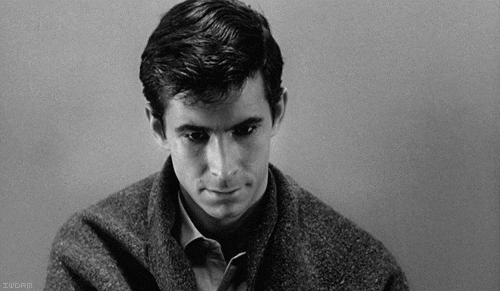
PS4 Preordered - 06/11/2013 @09:30am
XBox One Preordered - 06/19/2013 @07:57pm
"I don't trust #XboxOne & #Kinect 2.0, it's always connected" as you tweet from your smartphone - irony 0_o