PSwii60 said:
i hav a 2nd computer that has Ubuntu and XP. use it mainly to download ..things, etc
i pretty much reboot xp lotz; sumtymez just 'cuz =) |
yea.. sorry dude.
i'm not much help. u prollie already know all i've sed or at least experiencing it right now...
it is a hassle removing trojan 'cuz they can mask themselves. i wuz pretty fighting a virus for a period of six months and i did a pretty good job keeping at bay. but i couldn't live knowing that i can only keep it at bay... and knowing that it is not removed...
ahh.. i hate them viruses.. u knoe what's funny though is that most of these viruses are from europe and sometimes asia.. (IMO; From my experiences)
damn it! no offense, y'all..
oh, also, dude... vundo i think is mostly triggered just by using an internet browser.. hahah.
gud luck, mayne. hopefully u'r uncle can give u assistance better than we could (or i could anywayz.. hahah)
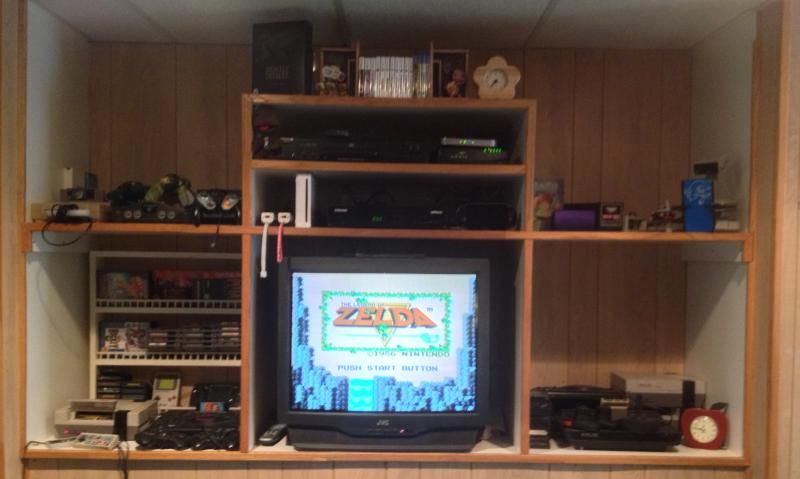
![]()






















































