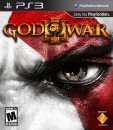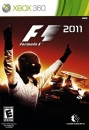| greenmedic88 said: You can force all PS3 games to upscale to 1080p as well. It just doesn't do it by default. Games that are native rendered below 720p look even softer (worse, IMO) when forced to upscale to 1080p (including PS2 games on a BC PS3). I prefer viewing all games at their native resolution for optimal clarity and sharpness. |
You can't force all PS3 games to upscale to 1080p/i. That's nonsense. The "unchecking 720p trick" only works for something like 2-3 games. Upscaling on the PS3 is handled by one of the cell SPE's only if the developers choose to implement it.
The only way to view PS3 games at their native resolution is by playing on a multi-synch CRT monitor that can handle 1080p. Flat screens have a fixed resolution, and you should never let the TV scale the picture. TV scalers are in general crap, and there may be controller lag as well.
And by the way, upscaling on the 360 is handled by the GPU, not the Hana chip. The quality of the scaling is every bit as good as the PS3, if not better. The 360 DVD playback software is garbage, but the scaling itself is high quality.