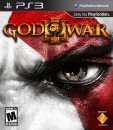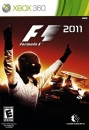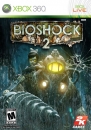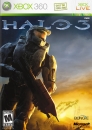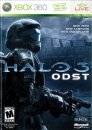selnor said:
Katilian said:
SnowWhitesDrug said:
yeah i know how to change the resolution on the 360, its set to out put a 1080 signal and the tv says its receiving a 1080 signal, but even the 360s main menu screen is displaying an upscaled 720p image :( the ps3 is crisp with pixel perfect pictures. The 360 games I own all say on the back that they support 1080p, does the 360 just upscale alot of its games?
The difference between 480p and 720p is AMAZING! so much so I dread playing my wii now, But its only a difference that you can see on a HD tv, on a standard def tv you cant tell any difference. 480 to 1080 makes 480 look like an abomination!
|
Pretty much. The 360 hardware isn't powerful enough to do most games at 1080p. Add on to this that the frame buffer isn't large enough to render 1920x1080 with double buffering, so rendering at 1080p would cause flickering.
That said, Halo 3 renders 2 frames at 1152x640, the merges them to perform HDR, which shows the system has a decent amount of power. But even then that is still only 3/4 of the pixels in 1080p. Halo 3 says 1080p on the box, so this is definitely proof that games which say they do 1080p can be upscaled.
|
I have to stop this person very quickly from the rubbish that they are touting. Nearly all PS3 and 360's games are not native 1080p. There is a select few that are actually native 1080p. Firstly the 360 has an upscaler chip, it is the best console on the market for upscaling pictures to 1080p. (the PS3 has to use software).
I have no problem getting 1080p coming through fine. I really dont understand how you are getting your problem. But on my TV there is a noticeable improvement when in 1080p than 720p. Also the dashboard should definately look awesome in 1080p. I cant really answer your problem, all I can say is mine looks great.
|
And I have to stop you right there. Upscaler chip or no, the 360 does a worse job of upscaling than the PS3, regardless of what 1080p screen the player is using.
Watch a DVD via HDMI cable on the 360 to view the 1080p upscaled image. Then do the same on a PS3. There is no question that the upscaler chip in the 360 does a worse job of upscaling video than the PS3. In addition to producing a softer image, the 360 also has some serious de-interlacing issues with upscaled video.
About the only video that looks extremely clean on the 360 is from HD-DVD playback.
From a games perspective, it's more or less a wash with 1080p native games (the small handful on either) on both systems looking equally sharp. Personally, I find that most 360 games look better being displayed at 1280x720 (native resolution) rather than upscaled as the image is sharper (with the trade off of some pixel stepping).
As for Dashboard, it is rendered at 1280x720 as mentioned in a previous post and then upscaled to 1080p, hence the softness of GUI. It's easily noticeable on both small text (ie. "latest games") and on virtually all of the "My Xbox" icons: the edges of the Open disc icon, the Windows Media Center icon, etc. It's pretty obvious to anyone who knows the difference.