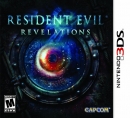Hello.
I have the 60GB PS3 and my hard drive is full.
I want to change it for a 250GB.
The hard drive is full because of my 34 PS3 Game, I have already delet some file to play with new game.
Sony say's that only flash driver can be use to transfer files.
but... 60BG flash did'n exist or are very expansive.
Do you know how change hard drive on PS3 ???
Thanks !!!
Final Fantasy huge... watch my collection
Oh... Final Fantasy huge only on SONY system !