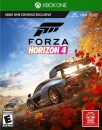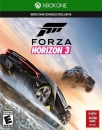So recently I haven't been able to get my PS3 and 360 to go online, they haven't been able to find an IP address. They both use to go online just fine but not now they can't.
Through some fluke I got my 360 to get online last night by Restoring the factory defaults and then setting it up again but that isn't working tonight.
I've tried getting them to connect with both of them on and with only one on at a time. On my router page I do have something taking up an IP address that is a static IP and not DHCP, does that matter? I have no idea how to get rid of whatever it is.