Controller power save settings been waiting for that one nice

Play Me
| bugrimmar said: still no upscaling for ps3 games. /sigh |
im pretty sure 2.43 does that. since i updated to it all my games play in 1080p even if they don't support it.
^ For that you had do turn off 720p correct?
I do this sometimes so I could play games in 1080i.
iPhone = Great gaming device. Don't agree? Who cares, because you're wrong.
Currently playing:
Final Fantasy VI (iOS), Final Fantasy: Record Keeper (iOS) & Dragon Quest V (iOS)
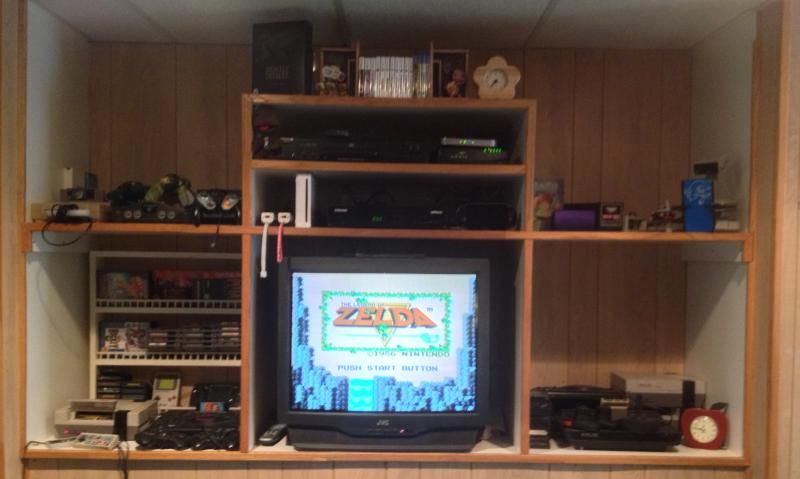
![]()
| DMeisterJ said: Link: http://blog.us.playstation.com/2008/10/13/firmware-updates-ps3-v250-psp-v500/ PS3 (v2.50) update
|
These are the ones that am really happy to see. EVerything else is just a nice Bonus ^_^
4 ≈ One
Hopefully this update can fix my controller issues.
iPhone = Great gaming device. Don't agree? Who cares, because you're wrong.
Currently playing:
Final Fantasy VI (iOS), Final Fantasy: Record Keeper (iOS) & Dragon Quest V (iOS)
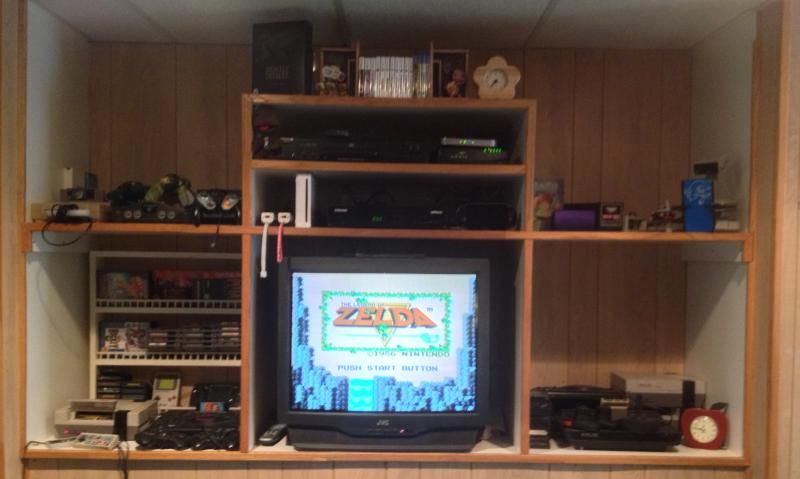
![]()
| Euphoria14 said: ^ For that you had do turn off 720p correct? I do this sometimes so I could play games in 1080i. |
all my resolutions are checked. fifa 09 only supports 720p but it still plays in 1080p
^ That is why bugrimmar should stop complaining about LBP.
If he unchecks 480p and 720p and only selects 1080i, chances are it will play in 1080i. I did this for UT3 and Heavenly Sword. Both support only up to 720p I believe.
iPhone = Great gaming device. Don't agree? Who cares, because you're wrong.
Currently playing:
Final Fantasy VI (iOS), Final Fantasy: Record Keeper (iOS) & Dragon Quest V (iOS)
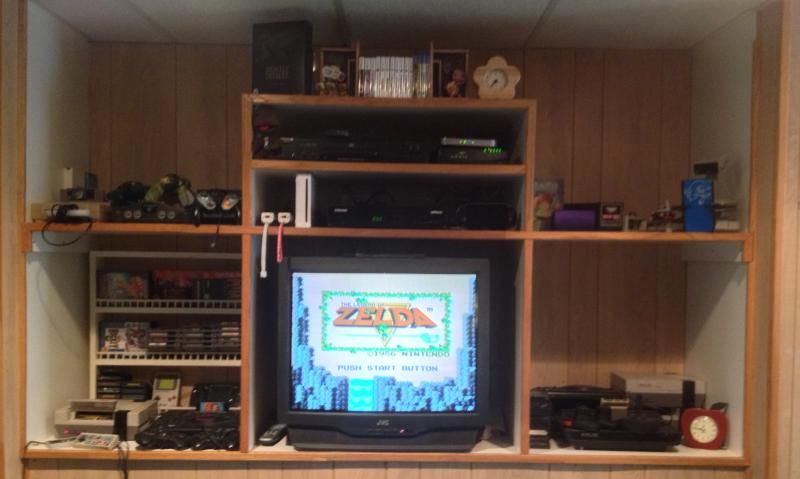
![]()
PSP (v5.00) update
Let’s start with the v5.00 update for PSP. In this version, you’ll notice the addition of the PlayStation Network icon on the XMB. You can now sign up for PlayStation Network, manage your account and access PlayStation Store directly from your PSP - meaning you can download games directly to your PSP while connected via Wi-Fi. Getting games, demos and trailers while on-the-go has never been easier! Check out the screen below.
The current PlayStation Store on the PC will be down in the interim as we take some time to revamp. Don’t worry, it will re-launch soon after we’ve made some tweaks. Please keep in mind, if you already have a PlayStation Network account, simply sign in on your PSP using your existing information. The same account and wallet can be used on PS3 and PSP. You will be able to check out the PlayStation Store on the PSP soon, as we’ll have a video demo featuring Grace Chen posted soon on the Blog.
PSP3000Black-PSStore
Update v5.00 adds a sleep timer option that can be used while you are playing music on your PSP. In addition, we’ve added a full screen keyboard option for text entry and have redesigned the background of the XMB. You’ll be able to find all of the information on Firmware v5.00 here once it goes live.
 Next Gen
Next Gen
| 11/20/09 04:25 | makingmusic476 | Warning | Other (Your avatar is borderline NSFW. Please keep it for as long as possible.) |
If his TV doesn't support 720p..............why would it be checked?................................