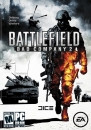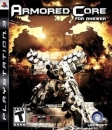So I'll list a few small tips that anyone will be able to pull off so that they can get some smoother framerates. It's meant for people who are newer or aren't as ech savvy.
1. When you first boot up your computer or just plain reinstall, immidiately make a new account named Gaming or something of the sort. Only use this for games and never install anything in there besides games. When an application asks you to be installed on all users just say no. The less things you've installed the lower the chance any of them randomly start taking up cpu and ram mid-game.
2. Your firewall can cause some weird problems. I have the ESET firewall and it causes some of the weirdest problems when it comes to gaming or IMing. Turning it off may enable you to host/join games if you've had problems with that, or it may just plainly better your connectino to the host. It really depends on the anti-virus and the firewall.
All the other knowledgable members feel free to add more. I'll add more as I remember them, if I do.
Tag(thx fkusumot) - "Yet again I completely fail to see your point..."
HD vs Wii, PC vs HD: http://www.vgchartz.com/forum/thread.php?id=93374
Why Regenerating Health is a crap game mechanic: http://gamrconnect.vgchartz.com/post.php?id=3986420
gamrReview's broken review scores: http://gamrconnect.vgchartz.com/post.php?id=4170835